- Home /
Limit camera rotation with RotateAround
Hi
I'm struggling to find the right way to go about this. I think I'm down the wrong alley. What I want is for my camera to rotate left and right (while left and right arrow keys are down).
This works OK:
if (Input.GetKey(KeyCode.LeftArrow)) {
transform.RotateAround(centerPoint.position,Vector3(0,-1,0),20 * Time.deltaTime);
}
I want to limit the max angles that can be reached though. 30 degrees either way. I'm not sure what the best way to go about that is. From what I've read I think RotateAround maybe isn't the way to do it, I need the effect that function gives though - I.E translating the movement at the same time to keep the focus in the center.
So, what would be the best way of achieving this?
Thanks
Answer by whebert · Apr 15, 2013 at 09:31 PM
The following would limit your orbit angle around a target relative to whatever your initial position with respect to that target is - not necessarily the target's forward or other direction.
using UnityEngine;
using System.Collections;
public class OrbitCamera : MonoBehaviour {
public float rotateSpeed = 20.0f;
public float angleMax = 30.0f;
public Transform target;
private Vector3 initialVector = Vector3.forward;
// Use this for initialization
void Start () {
if(target != null)
{
initialVector = transform.position - target.position;
initialVector.y = 0;
}
}
// Update is called once per frame
void Update () {
if(target != null)
{
float rotateDegrees = 0f;
if (Input.GetKey(KeyCode.LeftArrow))
{
rotateDegrees += rotateSpeed * Time.deltaTime;
}
if (Input.GetKey(KeyCode.RightArrow))
{
rotateDegrees -= rotateSpeed * Time.deltaTime;
}
Vector3 currentVector = transform.position - target.position;
currentVector.y = 0;
float angleBetween = Vector3.Angle(initialVector, currentVector) * (Vector3.Cross(initialVector, currentVector).y > 0 ? 1 : -1);
float newAngle = Mathf.Clamp(angleBetween + rotateDegrees, -angleMax, angleMax);
rotateDegrees = newAngle - angleBetween;
transform.RotateAround(target.position, Vector3.up, rotateDegrees);
}
}
}
The code worked great but I had little problem understanding the code, so could you please tell me what should I do to make it rotate in any other axis than that it does with this code.
Hey guys,
I did test the code above it works almost perfect. But still got some issue like this

It starts shaking when its near to the limits.
Answer by Yokimato · Apr 15, 2013 at 08:56 PM
Figure out the axis you're restricting rotation on.
Clamp the rotation on that (-30, 30).
An example:
// after rotation
Vector3 objRotation = transform.rotation.eulerAngles;
float clampedY = Mathf.Clamp(objRotation.y, -30f, 30f);
transform.rotation.eulerAngles = new Vector3(objRotation.x, clampedY, objRotation.z);
Answer by benqowny · Mar 04, 2020 at 02:38 PM
Hey guys!
I did the rotateAround method like you showed above, but can't fix this shaking when near the angle limits.

Hey again! I fixed the issue.
It turn out that
float angleBetween = Vector3.Angle(initialVector, currentVector) * (Vector3.Cross(initialVector, currentVector).y > 0 ? 1 : -1);
is not equal to
Vector3.SignedAngle(toSwordVec.normalized, forwardVec.normalized, Vector3.up);
wich I used.
Your answer

Follow this Question
Related Questions
TPS Rotation Camera (similar to WoW or any other mmo) 0 Answers
An alternative to RotateAround for collisions 0 Answers
How to limit the angle of a camera with transform.RotateAround? 1 Answer
Player making a 360° looping, camera not following 0 Answers
easing camera rotation after mouse up? 0 Answers