- Home /
Does smooth angle make any difference in Unity?
Hi, does upping the smooth angle of a model in a 3D model package like Cheetah3D effect performance in Unity?
My default smooth angle in Cheetah is set to 45, but upping it to 60 or even 80 makes a big difference to the look of the model in Unity but does it affect performance?
Thanks.
I have no idea about 3D $$anonymous$$odelling, but if that action increases the Poly Count then you may see a slight dip in performance depending on the frequency of your usage of that $$anonymous$$odel.
Hi, smoothing does not alter the mesh itself, only the way it is displayed and rendered, so wondering if the effect on how it's rendered will effect performance ? And by what percentage?
Smoothing angle controls whether vertices are split for hard edges, so typically higher values result in fewer vertices. You could of course run some tests, and if you do, please report them.
Answer by ArchyInf · Feb 19, 2014 at 12:16 PM
Depends on what the program actually does when setting the smooth angle. Normally having smooth normals is cheaper that having hard edges as hard edges need additional vertices.
Smooth angles are created by interpolating the vertex normals on the gpu. For hard edges vertices with the same position but different normals are required for the neighbouring edges. You should check the vertex count of the imported model. Poly count should not change. The performance impact should be limited to a worse caching performance of the vertices which should be negligible for most projects. The biggest impact is on memory, as an object with non-smoothed edges can be up to three times bigger than a model with smooth edges.
So basically smooth edges are faster and smaller.
Thanks everyone for the input.
ArchyInf, thats great news, I thought smoothing may impact performance, as you say if it's the other way around that not only makes the models look better but may increase performance ..
Your answer

Follow this Question
Related Questions
Will super-smoothed meshes affect the performance of games in android/iOS based phones 2 Answers
Android performance problem on model joints(Rig). 1 Answer
Combine Objects/Meshes to reduce drawCalls 2 Answers
How to get the models from maya into unity as smooth as they are in maya..? 1 Answer
1024 x 1024 or 2048 x 2048 for main character, what is the best performance/looks 2 Answers