- Home /
Question by
lithiumsound · Apr 13, 2013 at 03:14 PM ·
shadergrassleavesmix
Mix two shaders
Hi,
I have two complex shaders :
atsv2 vertexlit, this one make waving objects (like the grass on the terrain engine).
Tree soft occlusion leaves, this one is for the translucent look of the grass.
I want to keep the grass waving but using the rendering of the leaves shader. How can i mix them ? any idea ?
Shader "Hidden/TerrainEngine/Details/Vertexlit" {
Properties {
_Color ("Main Color r:ampl g:speed b:time", Color) = (1,1,1,1)
_MainTex ("Base (RGB) Trans (A)", 2D) = "white" {}
_Cutoff ("Alpha cutoff", Range(0,1)) = 0.5
}
SubShader {
Tags {"IgnoreProjector"="True" "RenderType"="TreeLeaf" }
LOD 200
CGPROGRAM
#pragma exclude_renderers gles
#pragma surface surf MyFoliage alphatest:_Cutoff vertex:vert addshadow
// fixed3 _VertexLitBaselight; // Global Baselight for deferred rendering – not neede in version 2
fixed3 _VertexLitTranslucencyColor; // Global Translucency Color for forward rendering
fixed _VertexLitWaveScale; // Global WaveScale
// forward rendering
inline half4 LightingMyFoliage (SurfaceOutput s, half3 lightDir, half3 viewDir, half atten)
{
half3 h = normalize (lightDir + viewDir);
half nl = dot (s.Normal, lightDir);
half nh = max (0, dot (s.Normal, h));
// view dependent back contribution for translucency
fixed backContrib = saturate(dot(viewDir, -lightDir));
// normally translucency is more like -nl, but looks better when it's view dependent
backContrib = lerp(saturate(-nl), backContrib, 0.85);
// neagtive translucency mask in Alpha
// fixed translucency = 1 - s.Alpha; /// white border
// translucency = lerp (0.0h, 0.5h ,translucency); /// reduce it a little bit
//
// therefore we just go with one color channel?
fixed translucency = s.Albedo.g-0.1;
fixed3 translucencyColor = backContrib * translucency * _VertexLitTranslucencyColor * 2;
// wrap-around diffuse
nl = max(0, nl * 0.7 + 0.3);
fixed4 c;
c.rgb = s.Albedo * _LightColor0.rgb * (translucencyColor * 2 + nl);
// For directional lights, apply less shadow attenuation
// based on shadow strength parameter.
#if defined(DIRECTIONAL) || defined(DIRECTIONAL_COOKIE)
c.rgb *= lerp(2, atten * 2, 0.8);
#else
c.rgb *= 2*atten;
#endif
c.a = s.Alpha;
return c;
}
// deferred
// pre-pass lighting doesn't provide us with the light direction --> no wrap arround diffuse...
inline half4 LightingMyFoliage_PrePass (SurfaceOutput s, half4 light) {
fixed4 c;
////////////////////////
//light.rgb = max(light.rgb, _VertexLitBaselight * 3);
light.rgb = max(light.rgb, UNITY_LIGHTMODEL_AMBIENT.rgb * 3);
////////////////////////
c.rgb = s.Albedo * light.rgb;
c.a = s.Alpha;
return c;
}
sampler2D _MainTex;
float4 _Color;
struct Input {
float2 uv_MainTex;
fixed4 color : COLOR;
};
void FastSinCos (float4 val, out float4 s, out float4 c) {
val = val * 6.408849 - 3.1415927;
// powers for taylor series
float4 r5 = val * val;
float4 r6 = r5 * r5;
float4 r7 = r6 * r5;
float4 r8 = r6 * r5;
float4 r1 = r5 * val;
float4 r2 = r1 * r5;
float4 r3 = r2 * r5;
//Vectors for taylor's series expansion of sin and cos
float4 sin7 = {1, -0.16161616, 0.0083333, -0.00019841} ;
float4 cos8 = {-0.5, 0.041666666, -0.0013888889, 0.000024801587} ;
// sin
s = val + r1 * sin7.y + r2 * sin7.z + r3 * sin7.w;
// cos
c = 1 + r5 * cos8.x + r6 * cos8.y + r7 * cos8.z + r8 * cos8.w;
}
void vert (inout appdata_full v) {
////////// start bending
// _Color = color passed from single meshes: main color
// v.color = color passed by terrain engine: healthy / dry
//
// red = WaveMove or Displacement
// blue = Time
// green = Windspeed
// alpha = adjustment Factor
float factor = (1 - _Color.r - v.color.r) * 0.5;
const float _WindSpeed = (_Color.g + v.color.g );
const float _WaveScale = _VertexLitWaveScale;
const float4 _waveXSize = float4(0.048, 0.06, 0.24, 0.096);
const float4 _waveZSize = float4 (0.024, .08, 0.08, 0.2);
const float4 waveSpeed = float4 (1.2, 2, 1.6, 4.8);
//float4 _waveXmove = float4(0.012, 0.02, -0.06, 0.048) * 10 * factor;
//float4 _waveZmove = float4(0.006, .02, -0.02, 0.1) * 10 * factor;
float4 _waveXmove = float4(0.024, 0.04, -0.12, 0.096);
float4 _waveZmove = float4 (0.006, .02, -0.02, 0.1);
float4 waves;
waves = v.vertex.x * _waveXSize;
waves += v.vertex.z * _waveZSize;
waves += _Time.x * (1 - _Color.b * 2 - v.color.b ) * waveSpeed *_WindSpeed;
float4 s, c;
waves = frac (waves);
FastSinCos (waves, s,c);
float waveAmount = v.texcoord.y * (v.color.a + _Color.a);
s *= waveAmount;
// Faster winds move the grass more than slow winds
s *= normalize (waveSpeed);
s = s * s;
float fade = dot (s, 1.3);
s = s * s;
float3 waveMove = float3 (0,0,0);
waveMove.x = dot (s, _waveXmove);
waveMove.z = dot (s, _waveZmove);
v.vertex.xz -= mul ((float3x3)_World2Object, waveMove).xz;
////////// end bending
}
void surf (Input IN, inout SurfaceOutput o) {
half4 c = tex2D(_MainTex, float2(IN.uv_MainTex)) ;
o.Albedo = c.rgb;
//o.Albedo = IN.color.a;
o.Alpha = c.a;
}
ENDCG
}
//Fallback "Transparent/Cutout/VertexLit"
}
Comment
Your answer

Follow this Question
Related Questions
Fur, Hair, and Alternative Grass 2 Answers
Add shadows to my grass shader? can anyone help. 0 Answers
"Tree Soft Occlusion Leaves" shader has been shafted? 0 Answers
Unity Terrain Grass - Make space for player 0 Answers
Updating old wave Shader 0 Answers