- Home /
How can i share a web build online?
i want to put a link for a demo of my asset in the asset store but i need a website to put a link of my demo. i dont have a website and tried Dropbox and Google Drive both of them dont work as a link only for my demo.
Can someone help me with a place to put my demo for free?
Answer by TheShadyColombian · Aug 07, 2016 at 09:04 PM
You can create a vary basic free website using GitHub. Follow the steps on https://pages.github.com to make a site. For this purpose, you won't need to worry about making an actual website, as long as the .html file is at the root of the repo/server, and is named index.html
Comment on this answer if you need help, as my website was made with this method, and I am quite familiar with it.
I just made a site thru github, how can i put my demo on it? sry new to these things.
Thanks
Don't worry, I'm happy to help :)
When you make a WebGL build, you'll get a folder with a bunch of stuff, one of them being a file called index.html in the root folder. If you open it with a browser that supports JavaScript 5 from a file (not Chrome or Vivaldi. Safari and Firefox do work tho) then you can see the final build running.
Once you follow the basic steps to making a GitHub Pages repo, set up a local git clone of the repo on your computer. Then, place the contents of the build folder in it. $$anonymous$$ake sure that they're on the root of the repo. Once you're done, commit and push.
If you've never used git, I suggest you use GitHub's official desktop client, which has a nice user interface, making it easier for beginners handle (don't worry, I use it myself).
If you want, create the repo and send me a link to it (from github, not the page created) and I can review each step.
https://github.com/Forenkazan/Fn
i dont know what wrong am i doing :(
I somehow couldnt reply to the na$$anonymous$$g comment. However, I renamed the repo to Forenkazan.github.io but when i enter that page i get 404 error.
Try deleting your repo, and creating it again, but na$$anonymous$$g it correctly from the start.
It should give you a message about creating a Pages repo which only appears when creating a repo, not rena$$anonymous$$g one.
Thank you very much :) i just made the website and it works.
Answer by flamehead2122 · Oct 17, 2017 at 04:31 AM
This page has a tutorial for setting up a github pages blog with embedded playable unity games: https://ericranstrom.github.io/ericranstrom/general/unity_github_pages/
Your answer

Follow this Question
Related Questions
Distribute terrain in zones 3 Answers
Render problems in web build (wrong colors) 1 Answer
Weird screen corruption in web build? 0 Answers
Get the current url ? 1 Answer
Chrome and Webplayer Builds 0 Answers