- Home /
This post has been wikified, any user with enough reputation can edit it.
Question by
tonio1206 · Jan 28, 2015 at 07:21 AM ·
2djavascriptgamejump
Problem with jumping
I am currently making a 2D game but I have a problem with jumping. I want my character to be able to jump only one time before he is grounded again. Here is my script:
public var jumpPower : float = 1000.0f;
private var canJump : boolean = true;
function Update()
{
if (Input.GetKeyDown("w"))
{
if(canJump == true)
{
rigidbody2D.AddForce (transform.up * jumpPower);
canJump = false;
}
}
}
function OnCollisionEnter2D(coll: Collision2D)
{
if(coll.gameObject.tag == "Ground")
{
canJump = true;
}
}
The cubes ,on which the player lands, are tag as "Ground".
Comment
Answer by SmileyMerx · Jan 28, 2015 at 11:41 AM
There are multiple tutorials, here is an easy one with mid-air movement (left/right):
using UnityEngine;
using System.Collections;
public class MovementWorm3 : MonoBehaviour {
float speed = 6.0f;
float jumpSpeed = 8.0f;
float gravity = 20.0f;
private Vector3 moveDirection = Vector3.zero;
private CharacterController controller;
// Use this for initialization
void Start () {
controller = GetComponent<CharacterController>();
}
// Update is called once per frame
void Update () {
if (controller.isGrounded) {
// We are grounded, so recalculate
// move direction directly from axes
moveDirection = new Vector3(Input.GetAxis ("Horizontal"), 0, 0);
moveDirection = transform.TransformDirection(moveDirection);
moveDirection = moveDirection * speed;
if (Input.GetButton ("Jump")) {
moveDirection.y = jumpSpeed;
}
}
else {
// Apply right/left, if we are NOT grounded
// --> Left/Right movement in mid air allowed
moveDirection.x = Input.GetAxis ("Horizontal") * speed;
}
// Apply gravity
moveDirection.y -= gravity * Time.deltaTime;
// Move the controller
controller.Move(moveDirection * Time.deltaTime);
}
}
Your answer

Follow this Question
Related Questions
Touching moving sprites 0 Answers
2D enemy AI 1 Answer
2D Jump AI Help 0 Answers
Player movement boudaries in 2D 1 Answer