- Home /
My material doesn't look as it should
A website provides all the maps necessary to create this material and I would want the material to look like the example they give (with the holes). 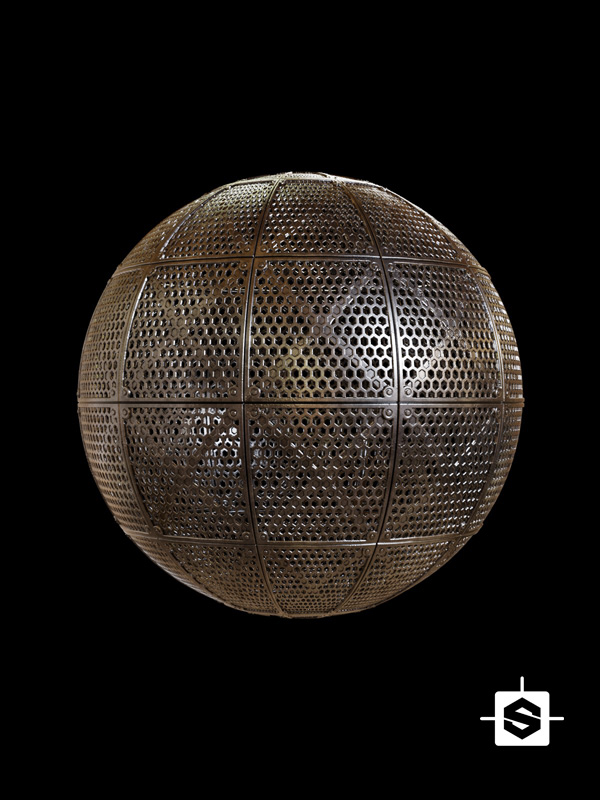
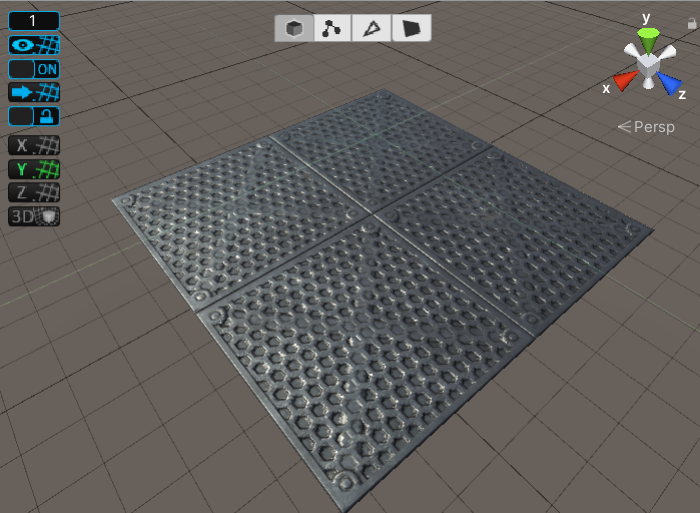

The problem that I have is that it doesn't look anything like it and I would like to know what do I have to do to make it have holes.
Does someone know what is the problem? Thanks ;)
If my answers helped please remember to mark it as correct for other users to see it is solved.
Answer by SteenPetersen · Jun 06, 2020 at 09:46 AM
If you are using the standard shader, set the render mode to "cut-out", see if that helps. It is shader dependant, not the material.
I have tried doing that but I am not able to make it work, but thanks for the idea. Here are all the maps, if someone could help me I would appreciate it.
https://drive.google.com/drive/folders/18IoE3OUP27USv83R7fKfT62IeRq0t681
Your answer

Follow this Question
Related Questions
Disable 1 of the 2 Materials from the same Object. 1 Answer
How to change object scale but keep material with old scale by script? 0 Answers
3d model editing and multiple textures per material 0 Answers
Is it bad to have this many materials? 2 Answers
Having a problem with the second material (on the same renderer) 0 Answers