- Home /
My particles are being drawn behind objects that they shouldn't be
I've got a donut shaped island with a lagoon in the center. The lagoon is a flat plane with a transparent diffuse shader on it. Slightly above the plane I have four colliders that roughly divide it into 4 equal pieces. Each collider has a corresponding particle system that makes a splash effect when the user clicks or taps on that area of the lagoon.
Everything works fine, except that the two particle systems furthest from the camera at any given time are drawn in the game view as if they are beneath the transparent plane, even though they are above it in my scene.
How can I ensure that my particle systems will always be drawn on top of this transparent water plane?
Answer by mposwalSG · Apr 12, 2013 at 06:41 PM
I fixed this by going into the shader that I was using for the particles and adding the tag "Queue"="Transparent+1"
I'm not sure if there was a better way to do this though...
Answer by slippdouglas · Mar 14, 2014 at 05:52 PM
Try changing the queue of the water shader to "Queue"="AlphaTest" (instead of "Queue"="Transparent" or "Queue"="Transparent+1").
FWIW, this is used by all UT shaders with “Cutout” in the name, which should also render behind particles (but with a hard alpha-edge effect I'm assuming you don't want).
Your answer

Follow this Question
Related Questions
Why does camera with bloom effect renders transparent background on iPad 0 Answers
Transparency on different systems 0 Answers
Fade billboard particles close to Camera in VR 2 Answers
Tint the visible parts of an Additive texture 0 Answers
The name 'Joystick' does not denote a valid type ('not found') 2 Answers