- Home /
what is going on
every time i make a shape on my plane it falls right threw when i start it what am i doing wrong?
Well first of all WHAT?? We need a lot more info to answer this question... And It will get more views if you give it a better title..
Answer by soulzero · Jan 19, 2011 at 07:47 PM
You need to add Colliders to your objects and your plane.
Answer by Rybanez · Jan 19, 2011 at 08:19 PM
yes if you want an object to collide with your plane or terrain or whatever you've placed, you should add a collider. you can do this by going to the component menu and then click physics and go on the correct collider.
Hope this has helped you!=)
Answer by Meltdown · Jan 19, 2011 at 07:48 PM
A quick search of Unity Answers would show this question has been answered many times before.
Does your plane have a box or mesh collider attached? Does your 'shape', which I assume will be movable have a rigidbody component attached to it.
You need each gameobject to have these in order for the physics system to work correctly.
Your answer

Follow this Question
Related Questions
2D Sprite, Animation Question 1 Answer
How do I create my own character in Unity 3-D? 2 Answers
Can I make animations snap to a frame? 1 Answer
How to distort background images? 0 Answers
Animating signal flow along paths? 1 Answer