- Home /
Change Player MiniMap Icon
Hi, I am working on my first RPG. I am still in an early stage and at the moment I am going over my MiniMap again. I am using a second camera above my player for the miniMap. It works, but it could use some improvements. At the moment the camera is set to orthographic (2D mode) and its target is the player - so what I see on my map is the actual player mesh from above. What I want is - a blue dot for the player and red dots for the enemies. So far I have no idea how to change what the second camera is showing, basically I want to replace the player mesh with a blue circular plane.
Is that even possible ?If it is possible, could you help me?
I know about that MiniMap script in the assetshop - and i bought it too - but it is written in a very complicated way and i can't get it to work the way I want it to. (it works, but just not in my ways :) ) This minimap seems to work with a special relation between world - and local coordinates and not with a second cam as my minimap does. I would like to keep my version.
Thank you in advance. Cheers
Kergal
Answer by Kergal · Mar 21, 2012 at 03:56 PM
never mind ! sry, guys. Sometimes it is best to just simplify things. I came up with a solution that works for me. I created a circular plane and made it a child of the players mesh. I set the Layer to "MiniMap" and basically that is it :) The maincamera does not render the circular plane - the minimap does, but does not render the player mesh :) .
I post this solution for other newbies like me. Hopefully I am not the only idiot out there always trying to make this too complicated.
Your answer

Follow this Question
Related Questions
Minimap clicking RTS style feature 3 Answers
The name 'Joystick' does not denote a valid type ('not found') 2 Answers
how to controll second camera (MiniMap)? 1 Answer
How to align an object's rotation to another GameObject's rotation (without parenting the Objects) 1 Answer
Need help with script and trigger, switching cameras 2 Answers