- Home /
What's the best practice to batch a group of 3D characters?
Say I have a model of a player (roughly 6k verts) what would be the best practice to dynamically batch a team of models? Which all share the same material and mesh setup (i.e. separate meshes, but the same instance).
In the docs, our model falls under the 180 verts required criteria for dynamic batching, since it uses normal maps, and extra UVs.
why would you want to split the model in parts under 180 verts ? the purpose of batching is quite the opposite: combining meshes to reduce draw calls
I think in order to dynamically batch a group of models they have to be under 180 verts (since we're using a shader that requires vert pos, normal map, and 2 uv channels)
Batching dynamic objects has certain overhead per vertex, so batching is applied only to meshes containing less than 900 vertex attributes in total. If your shader is using Vertex Position, Normal and single UV, then you can batch up to 300 verts; whereas if your shader is using Vertex Position, Normal, UV0, UV1 and Tangent, then only 180 verts. From the Unity docs: http://docs.unity3d.com/Documentation/$$anonymous$$anual/DrawCallBatching.html
woa, didn't know that, that means we have been using dynamic batching for naught, since all our dynamic props are about 500-1000 vertices (and that's only counting position). thanks for the info.
Check in the inspector, if the mesh filter reads combined mesh then it's worked. Also if the models don't move you can just mark them as static, and they'll statically batch (faster).
yeah I know, but you know, reading all the restrictions, it seems the dynamic bathcing is only usefull for mobile devices, totally not usefull for pc games.
Answer by BitMax · Apr 11, 2013 at 04:00 PM
Try this: http://answers.unity3d.com/questions/197415/dynamic-batching-and-instantiating.html
And this: http://docs.unity3d.com/Documentation/Manual/DrawCallBatching.html
Thanks for the answer, but these don't really answer the question, nor do the discuss the best practices to batch a group of 3D characters (namely models over 6k). I'm familiar with the Unity docs on batching, but in this case need to know if there are any ways to dynamically batch a group of models each containing 6k verts.
Your answer