- Home /
Unity3d 3.5.1 freezes
Unity3d 3.5.1 freezes all the time.. during the load.. or in the first minute(s) I work with it. All I can do is to close the Unity process from taskmanager.
I have applied all "recipes" I have found on Internet (http://answers.unity3d.com/questions/29805/why-does-unity-30-fail-to-start-on-windows.html) but none worked.. and program continues to freeze.
My computer config:
-laptop Dell Studio XPS 1645
-Intel i7 Q840
-8GB RAM
-Win7 x64
-video AMD Radeon HD 5730 mobile with latest drivers (Driver Version 8.951.0.0)
Please, any hint how I can workaround this!?
Regards,
Claudiu
You might check the editor log file for any warnings or errors.
Are you trying this with a brand new, empty project?
I've already checked.. no errors.. no warnings ..nothing obvious related to editor.
Batch$$anonymous$$ode: 0, IsHumanControllingUs: 1, StartBugReporterOnCrash: 1, shouldGiveDebuggerChanceToAttach: 0 Initialize mono $$anonymous$$ono path[0] = 'C:/Program Files (x86)/Unity/Editor/Data/$$anonymous$$ono/lib/mono/2.0' $$anonymous$$ono path[1] = 'C:/Program Files (x86)/Unity/Editor/Data/$$anonymous$$anaged' $$anonymous$$ono path[2] = 'C:/Program Files (x86)/Unity/Editor/Data/UnityScript' Using monoOptions --debugger-agent=transport=dt_socket,embedding=1,defer=y GfxDevice: creating device client; threaded=1 Direct3D: Version: Direct3D 9.0c [aticfx32.dll 8.17.10.1119] Renderer: A$$anonymous$$D Radeon HD 6570$$anonymous$$/5700 Series Vendor: ATI VRA$$anonymous$$: 1010 $$anonymous$$B (via DXGI) Caps: Shader=30 DepthRT=1 NativeDepth=1 NativeShadow=1 DF16=1 DF24=1 INTZ=1 RAWZ=0 NULL=1 RESZ=1 SlowINTZ=1 IsTimeToCheckForNewEditor: Update time 1334672905 current 1334672710 LicenseInfo:InitializeProtection open PACE from our own executable opened PACE, get info... checked authorization, authstate=100 r=0 ReadDeveloperData ReadTokens C:/Users/Claudiu/Documents/NewUnityProject01 Initialize engine version: 3.5.1f2 Loading GUID <-> Path mappings ... 0.002218 seconds. Loading Asset Database ... 0.002100 seconds AssetDatabase consistency checks ... 0.196046 seconds Unloading 22 Unused Serialized files (Serialized files now loaded: 0 / Dirty serialized files: 0) ... ... ...
till the end no errors.. no warnings
Answer by farcas.claudiu · Apr 20, 2012 at 01:54 PM
After some extra deep researches and trials ..
It seems that this behavior has to do with antivirus I'm using: Bitdefender.
I have Bitdefender with license and it worked perfectly so far.. so I'm quite happy with it.
Using it with Unity seems to make Unity editor freeze (I think also the player).
But once:
- I'm disabling all functionalities of Bitdefender
- and included Unity.exe and MonoDevelop.exe on exception list
- and disabled AutoRefresh on Unity Editor.
so far it seems Unity Editor worked with no crash at all.. but I still have to push it harder.
I'm quite confident there is a causal relation with this antivirus (Bitdefender).
If it is so.. I don't know who has to take position and do something about it.
Regards,
Answer by Paulius-Liekis · Apr 18, 2012 at 08:56 AM
Try starting Unity and pressing&holding Alt right after that. It will show you "Open project" dialog, where you can start a new project. Maybe there is something wrong with your project...
Answer by farcas.claudiu · Apr 18, 2012 at 09:43 AM
I've already tried that one too..
Started new projects numerous times.. but Unity freezes.
It might be video driver that is causing this issue .. but even tho, I really don't know how to fix it.. I have tried with original drivers (from dell) then I have tried with latest AMD ATI drivers .. no one make Unity work better.
Very frustrating.. I'm trying to learn and create a new game idea.. and this framework seemed to be the best.. but unluckily doesn't work on my machine.
:(
You should post responses to other answers as comments to that answer, not as new answers.
Answer by Wolfram · Apr 20, 2012 at 01:20 PM
Can you determine when exactly Unity freezes, what is tt you are doing that triggers the freeze?
I just found a problem with scenes that use skyboxes. Do you use skyboxes?
For us, with 3.5.1, If a scene uses a skybox with uncompressed 2048x2048 textures, and I press play or select the Main Camera, Unity freezes, using 100% of the CPU. However, it recovers after several minutes(!). With compressed textures, this freeze "only" takes 10 seconds.
Workaround for us: select the material of the skybox in the project view. After that, everything works fine.
Your answer

Follow this Question
Related Questions
A node in a childnode? 1 Answer
Screetching Sound While Walking? Why? 0 Answers
Unity Webplayer Error (Failed data download and etc) 0 Answers