- Home /
Adding Transparency to Custom Unity Shader
Hello everyone,
i am having problems adding transparency to a custom shader. I have tried many methods and i still couldn't get it to work.
The main thing is i need the shader to interpolate to a lower alpha value and back without affecting it's shininess.
I managed to get it to interpolate between textures but that is the maximum of my capabilities.
Please help.
The shader is as follows (without the texture swapping to keep things simple):
Shader "Toon/Shiny"
{
Properties
{
_Color ( "Main Color", Color ) = ( 1, 1, 1, 1 )
_RimColor ( "Rim Color", Color ) = ( 0.97, 0.88, 1, 0.75 )
_RimPower ( "Rim Power", Float ) = 2.5
_MainTex ( "Diffuse (RGB) Alpha (A)", 2D ) = "white" {}
_BumpMap ( "Normal (Normal)", 2D ) = "bump" {}
_SpecularTex ( "Specular Level (R) Gloss (G) Rim Mask (B)", 2D ) = "gray" {}
_RampTex ( "Toon Ramp (RGB)", 2D ) = "white" {}
_Cutoff ( "Alphatest Cutoff", Range( 0, 1 ) ) = 0.5
}
SubShader
{
Tags { "RenderType" = "Opaque" }
CGPROGRAM
#pragma surface surf TF2 alphatest:_Cutoff
#pragma target 3.0
struct Input
{
float2 uv_MainTex;
float3 worldNormal;
INTERNAL_DATA
};
sampler2D _MainTex, _SpecularTex, _BumpMap, _RampTex;
float4 _RimColor;
float _RimPower;
inline fixed4 LightingTF2 ( SurfaceOutput s, fixed3 lightDir, fixed3 viewDir, fixed atten )
{
fixed3 h = normalize ( lightDir + viewDir );
fixed NdotL = dot( s.Normal, lightDir ) * 0.5 + 0.5;
fixed3 ramp = tex2D( _RampTex, float2( NdotL * atten ) ).rgb;
float nh = max ( 0, dot ( s.Normal, h ) );
float spec = pow ( nh, s.Gloss * 128 ) * s.Specular;
fixed4 c;
c.rgb = ( ( s.Albedo * ramp * _LightColor0.rgb + _LightColor0.rgb * spec ) * ( atten * 2 ) );
c.a = s.Alpha;
return c;
}
void surf ( Input IN, inout SurfaceOutput o )
{
o.Albedo = tex2D( _MainTex, IN.uv_MainTex ).rgb;
o.Alpha = tex2D( _MainTex, IN.uv_MainTex ).a;
o.Normal = UnpackNormal( tex2D( _BumpMap, IN.uv_MainTex ) );
float3 specGloss = tex2D( _SpecularTex, IN.uv_MainTex ).rgb;
o.Specular = specGloss.r;
o.Gloss = specGloss.g;
half3 rim = pow( max( 0, dot( float3( 0, 1, 0 ), WorldNormalVector ( IN, o.Normal ) ) ), _RimPower ) * _RimColor.rgb * _RimColor.a * specGloss.b;
o.Emission = rim;
}
ENDCG
}
Fallback "Transparent/Cutout/Bumped Specular"
}
Shader originally edited from http://wiki.unity3d.com/index.php/
Answer by electricsauce · Apr 12, 2013 at 03:36 AM
You need to start with changing this:
Tags { "RenderType" = "Opaque" }
to
Tags { "RenderType" = "Transparent" }
is that all? I added Transparent to this custom depth shader without result.
Shader "Custom/WriteDepth" {
Properties {
_$$anonymous$$ainTex ("Base (RGB)", 2D) = "white" {}
}
SubShader {
Tags { "RenderType"="Transparent" }
Pass {
CGPROGRA$$anonymous$$
#pragma exclude_renderers gles flash
#pragma vertex vert
#pragma fragment frag
#include "UnityCG.cginc"
struct v2f {
float4 pos : POSITION;
float2 uv : TEXCOORD0;
};
struct fout {
half4 color : COLOR;
float depth : DEPTH;
};
uniform sampler2D _$$anonymous$$ainTex;
v2f vert (appdata_base v) {
v2f vo;
vo.pos = mul( UNITY_$$anonymous$$ATRIX_$$anonymous$$VP, v.vertex );
vo.uv = v.texcoord.xy;
return vo;
}
fout frag( v2f i ) {
fout fo;
fo.color = tex2D(_$$anonymous$$ainTex, i.uv);
fo.depth = 0.2;
return fo;
}
ENDCG
}
}
FallBack "Diffuse"
}
You also need a BLEND statement:
Blend SrcAlpha One$$anonymous$$inusSrcAlpha // Alpha blending
See this: http://docs.unity3d.com/Documentation/Components/SL-Blend.html
Thank you for the reply but I have tried that as well with no luck. As I am searching through the posts, I am continuously adding lines but nothing so far. The depth park works well but it ignores the alpha. This is what I go so far.
Shader "Custom/WriteDepth" {
Properties {
_$$anonymous$$ainTex ("Base (RGB) Trans (A)", 2D) = "white" {}
}
SubShader {
Tags {
"Queue"="Transparnet"
"RenderType"="Transparent" }
Blend SrcAlpha One$$anonymous$$inusSrcAlpha
Pass {
CGPROGRA$$anonymous$$
#pragma exclude_renderers gles flash
#pragma vertex vert
#pragma fragment frag
#include "UnityCG.cginc"
struct v2f {
float4 pos : POSITION;
float2 uv : TEXCOORD0;
};
struct fout {
half4 color : COLOR;
float depth : DEPTH;
};
uniform sampler2D _$$anonymous$$ainTex;
v2f vert (appdata_base v) {
v2f vo;
vo.pos = mul( UNITY_$$anonymous$$ATRIX_$$anonymous$$VP, v.vertex );
vo.uv = v.texcoord.xy;
return vo;
}
fout frag( v2f i ) {
fout fo;
fo.color = tex2D(_$$anonymous$$ainTex, i.uv);
fo.color.a = fo.color.a;
fo.depth = 0.2;
return fo;
}
ENDCG
}
}
FallBack "Diffuse"
}
This shader actually does everything I need it to do but there is a grass shader that still renders on top of it. I like this shader to be on top of everything like the shader above is but with alpha.
Shader "GUI/Textured Text Shader"
{
Properties {
_$$anonymous$$ainTex ("Font Texture", 2D) = "white" {}
_Color ("Text Color", Color) = (1,1,1,1)
}
SubShader {
Lighting Off
cull off
ztest always
Zwrite off
Fog { $$anonymous$$ode Off }
Tags {"Queue" = "Transparent" }
Pass {
Blend SrcAlpha One$$anonymous$$inusSrcAlpha
SetTexture [_$$anonymous$$ainTex] {
constantColor [_Color]
Combine texture * constant, texture * constant
}
}
}
}
Your answer

Follow this Question
Related Questions
How to make a submesh from part of my character 1 Answer
A node in a childnode? 1 Answer
Alpha Transparency Shader Issue 1 Answer
Adding transparency to a shadow 1 Answer
shader Transparency 1 Answer