- Home /
Why do my textures disappear when my objects are imported from Maya?
I am a beginner at both unity and maya and I have created a simple dungeon. I have created for this dungeon a 2 box ramp textures and a grid texture. My blue and black box ramps turned just black when imported and my blue and turquoise grid turned just blue. Is there a way to fix this?
It its anything simmilar to importing from blender, you have to assign materials again after importing.
I don't know how to export those textures to unity. I've tried to put them into a pictures folder but unity accepted it as an empty object. I tried to edit them in two different photo editors and neither would accept it.
is this texture a picture file, or is it simply some built-in material in $$anonymous$$aya (like, say, a mental ray texture..)? Sounds like the latter, in which case you can't export it (as far as I know). You need to create maps, and then you can assign the diffuse map which you create for your objects.. Before you can do this, you must first UNWRAP the UVW of the objects. Your issue is not one that can be solved with a quick answer, you are going to need to learn how to use your 3D modelling engine, which is no easy task.
Thank you for your help. I should continue learning about my modeling program. What my textures are I created in maya.
I'm used to $$anonymous$$ax, not $$anonymous$$aya, but basically unless you are able to somehow generate a bitmap (image file) of your texture, Unity won't be able to see it..
Learn about UVW unwrap.. this refers to how we take a 3D object and unwrap or "flatten" its surface into a 2D Tile (which will correspond to the surface of the 3D object). Once you have a UV tile, you can take that into Photoshop, or into something like $$anonymous$$udbox which will let you texture the 3D object itself... But not until it's unwrapped!
Answer by Jozxyqk · Dec 30, 2012 at 07:06 AM
I'm quite used to having to recreate the texture/material links in unity. Does dragging the textures to the generated model's materials fix it?
In my experience it's common for modellers to use absolute or strange relative texture paths. The worst are .3ds files which allow a maximum of 12 characters for the entire filename, including the path.
Your answer