- Home /
About the shader of UIToolkit

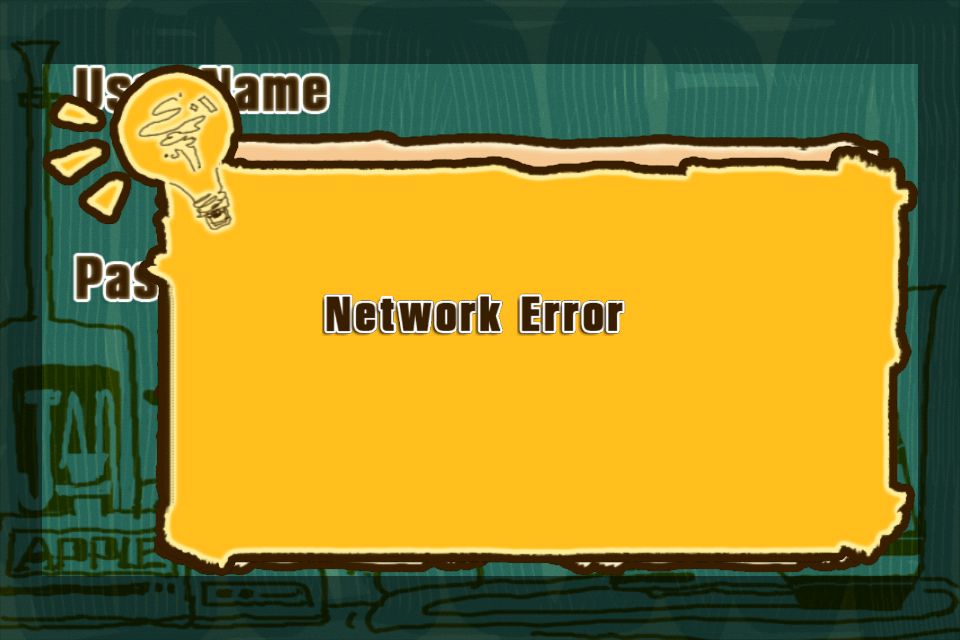
FIG 1: UIToolkit Shader, No alpha FIG 2: UIToolkit Shader, alpha enabled (default)
These are the screenshots in my iPhone4. The UI are actually PNG file processed with TexturePacker free version. As you can see both are not rendered right in iPhone. Description: This is a popup dialog. I rendered a 50% transparent black mask covered up all the screen (for this black mask, both Fig1 and Fig2 are UIToolkit alpha-enabled shader), and then the yellow dialog background, and the font finally. As now you can see, the point is how to render the edge of the yellow dialog background, a non-regular shape.
QUESTION 1: Why they're not rendered right, especially FIG2, after I enable alpha?
QUESTION 2: Everything is right in UNITY_EDITOR, no mater which shader I choose. Why I get different results between EDITOR and IPHONE, since these are some normal 3D objects rendering in Unity3D.
QUESTION 3: How do I get it right in iPHONE?
Your answer