- Home /
Admob iOS integration with Xcode Version 6.3
Hi, i'm trying to implement Admob ads in my Unity3d game.
I followed all the installations rules found here: https://github.com/googleads/googleads-mobile-plugins/blob/master/unity/README.md
Everything worked perfect until the 3rd step: Set Enable Modules (C and Objective-C) to Yes in Build Settings.
I wasn't able to find "Enable Modules" in Xcode. I searched on google and i found out that "with the new Xcode update you don't have to enable modules because they are enabled automatically". Another thing that i wasn't able to was to: " From the Xcode project navigator, right-click on the project, and choose Add Files To "" " because i wasn't able to find "Add Files To"" ". So i tried to build the game, and here comes the problem. I get like 50 errors. I attached a screenshot.
I tried to find this on google and all i found is for older Xcode versions. (and something with # instead of @ at imports but it doesn't work, or i don't know where should i use @ and where should i use #) I saw that you can set modules enabled in AppleLLMV 6.0 but i have 6.1.
I'm using Version 6.3 (6D570). I tried with Xcode 5.1, 6.3,1, 6.3.2, 6.2 and i can't find modules in build settings.
Thank you for reading this and trying to help me ! 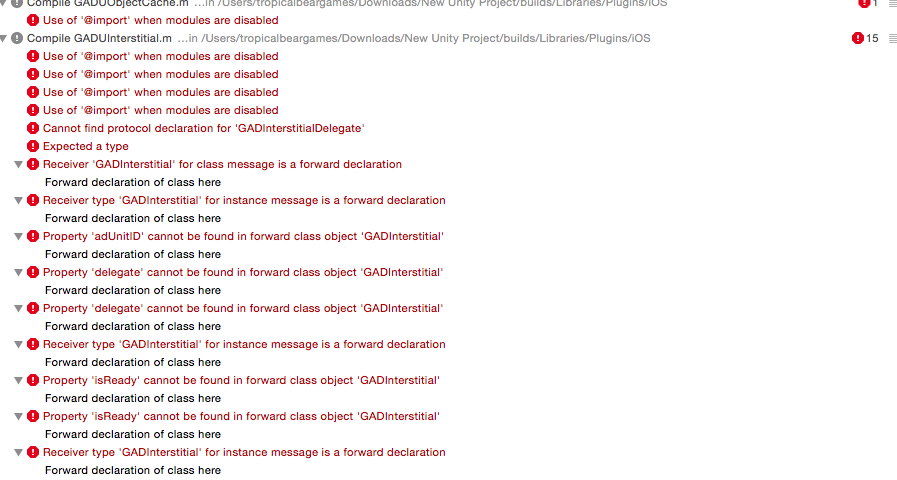
Hi there Lazar Gabriel, could you find a solution? , I have the same problem, one option might be to change manually @import for #import, but adding the exact .h file, this way I could get rid of many errors, but not all. What did you do?
Hello Alonso ! I wasn't able to find the problem. I've tried to change @import to #import too. I installed Xcode versions 5.1,6.0,6.1,6.3 and i couldn't find "enable modules" ... So i stopped trying to use Admob. If you will find the answer please send a message here. :D
Answer by alonsoGarrote · Jun 14, 2015 at 04:51 PM
Hi there, I managed to get rid of those errors, although I still have some due to Facebook integración. First, you add files to proyect like on this tutorial:
You have to add GoogleMobileAds.framework which you found here:
This will ad the required libraries to proyect, Now you have to change each: @import GoogleMobileAds; for #import
@import Foundation:
for
#import <Foundation/Foundation.h>
You have to do this also for UIKit and Core I think?, you can find those lines at the beginning of each .mm or .h file that is giving you the errors. Each time you make a change to a file and press PLAY you can see how errors decreases. Hope it helps,
Your answer