- Home /
Realtime resolution vs. baked resolution
Can someone explain to me how the realtime resolution works?
The result in setting both to 1 makes a huge difference and I want to understand where the difference comes from.
This is how I understand the baked res:
object surface * baked resolution * Scale in Lightmap
e.g. a plane with 10 units length * res of 1 * scale of 1 = 10 * 10 pixels lightmap
e.g. a cube with its 6 faces * res of 3 * scale of 1 = 18 * 12 pixels lightmap
The resolution is way too low to get the same result as with the realtime resolution. But even with the same value 1 for realtime res, realtime shadows look way better. How is that possible? Is it internally boosting the scale and lightmap size on its own?
Your answer

Follow this Question
Related Questions
Why is the Show Lightmap Resolution option disabled for the Shaded view mode? 0 Answers
Figuring out good lightmap settings 0 Answers
How can I increase the Texture Size of the Lightmaps created with Beast? 2 Answers
Lightmap + RealTimeShadow 2 Answers
Problem with deferred rendering real time shadows. 3 Answers