- Home /
why is unity lagging and my ram only jumps 2%
hi my name is casey, i am heavy in game development. i just recently finished over 200 structure models and imported them to unity as seperate fbx files. and as soon as i press play on the editor and or in game after run and build it will produce a large amount of lag. now my polly count for the entire scene is 60,000, and the polly count for minecraft is in the 3000000 or more, but what i find most random about this is the fact that, at the time of running the game my cpu maxes out at 100% well my ram only jumps up 100 mbps, so my question is why is it maxing out my cpu and not using my ram. im using 3ds for models and there are no animations in the scene or rigs, nothing but mesh and basic mesh layers and channels, and i have a 8gb ram with gforce and i7 processer. I AM USING UNITY FREE AT THE MOMENT. thank you for your help :D also consider this, the fact that i can play skyrim on the highest graphics at the same time as running the unity game, skyrim will not lag well unity will.
What teh hell are you doing? Why have you got a script running that takes 100% cpu?
As whydoidoit mentioned its probably a script issue.But taking an i7 processors %100,you should be doing some pretty heavy or buggy stuff out there.
there are no scripts in the engine like i said just basic mesh models of sturctues chairs tables exc
Do you have colliders on all these? Is the physics engine trying to simulate a bunch of objects, their collision and gravity all at the same time?
Answer by Nidre · Apr 09, 2013 at 09:52 PM
ok im sorry you guys i was wrong i managed to add up the entire scene in unity and came up with 1.3m verts so i guess my new question is this, what are my options for fading objects
Fading objects ?
In pro you can try occlusion culing to prevent renderer from rendering invisible objects.(Basicly)
If you mean how far the camera should render you can check your cameras Far setting. See here: http://docs.unity3d.com/Documentation/Components/class-Camera.html
Also check Fog in renderer settings : http://docs.unity3d.com/Documentation/Components/class-RenderSettings.html
Your answer

Follow this Question
Related Questions
A node in a childnode? 1 Answer
How to make loading faster? 1 Answer
Importing 2d graphics - adopting scene darkness - easy answer 0 Answers
Unity Editor lag 0 Answers