- Home /
How to display different objects on touch
Hi all, I've hit a brick wall with what I'm trying to do at the moment! Can anyone please help me?
In my scene I have a character "mole commander" When I click on him for the first time I have it displaying a block of text (texture map on an object) that instantiates to the side of him onto a holder object.
What I am trying to do is figure out how to change this text on the second click (at the moment it instantiates the same item on each click)
I'm thinking I need an array? and somehow cycle through this on each new click but I have no idea how to code an array or how I could cycle through it on each click.
Or is it possible to code for 1st raycast hit, 2nd raycast hit etc?
my goal is: on first click "1st piece of text" on second click "2nd piece of text" and so on
can anyone help me please?
this is my code so far:
var speech_bubble_holder : GameObject;
var speech_bubble : GameObject;
private var ray : Ray;
private var rayCastHit : RaycastHit;
var mySound: AudioClip;
var bloodPrefab : GameObject;
function Update(){
if(Input.GetMouseButtonDown(0)){
ray = Camera.main.ScreenPointToRay (Input.mousePosition);
if (Physics.Raycast (ray, rayCastHit)){
//add name of object/button to affect in ""
if(rayCastHit.transform.name == "mole_commander_interigate"){
audio.clip = mySound;
audio.PlayOneShot(mySound);
//audio.Play();
var speech_bubble : GameObject = Instantiate(speech_bubble, speech_bubble_holder.transform.position, speech_bubble_holder.transform.rotation);
speech_bubble.transform.parent = speech_bubble_holder.transform;
Debug.Log("interigating");
Scorecounter.Counter +=50;
//Scorecounter.Counter ++;
var rot = Quaternion.FromToRotation(Vector3.up, rayCastHit.normal);
Instantiate(bloodPrefab, rayCastHit.point, rot);
//Destroy(rayCastHit.collider.gameObject);
Debug.Log ("interigating commander mole!");
}
}
}
}
Answer by Dracorat · Apr 08, 2013 at 10:55 PM
I don't see anywhere where you have more than one speech bubble.
Since you appear to be creating them as world geometry here:
var speech_bubble : GameObject;
You'll want to create as array of these objects for your various speeches. Then you can assign each in the inspector.
Once all are assigned, be sure to keep a variable for which bubble was selected last.
In the Start() method, set it to something like -1. Each time the click happens, increment by one and use modulus to wrap around.
currentIndex = (currentIndex + 1) % speech_bubble.length;
And show the correct speech bubble in the Instantiate call by referencing this index:
Instantiate(speech_bubble[currentIndex], speech_bubble_holder.transform.position, speech_bubble_holder.transform.rotation);
Your answer