- Home /
Unity4 DXT APKs don't support S3TC, can't publish to Play Store
(I've taken over a long-running android unity project after the previous developer left (don't they always?) so there may be some misisng holes here in my knowledge)
After building all four android subtargets through unity 4 and uploading them to the google play store developer console, the new v2 console is telling me that I can't publish because of the following reasons:
This configuration cannot be published for the following reason(s):
It is forbidden to downgrade devices which previously matched version 2009 to version 1057, which would occur when
API levels in range 8+ and
Screen layouts containing any of [small, normal, large, xlarge] and
Native platforms containing any of [armeabi-v7a] and
OpenGL ES versions in range 2.0+ and
OpenGL textures containing any of [GL_EXT_texture_compression_s3tc] and containing any of [GL_OES_compressed_ETC1_RGB8_texture] but excluding all of [GL_AMD_compressed_ATC_texture, GL_ATI_texture_compression_atitc, GL_EXT_texture_compression_dxt1, GL_EXT_texture_compression_dxt5, GL_IMG_texture_compression_pvrtc] and
Features containing all of [android.hardware.sensor.ACCELEROMETER, android.hardware.TOUCHSCREEN, android.hardware.touchscreen.MULTITOUCH, android.hardware.WIFI].
I am indeed making an update at version *057, but the previous version was *055, not *009.
I've dug out version 2009, and it indeed supports S3TC. No version after that does including my new update.
Was S3TC support removed from Unity at some point? How can I convince the v2 developer console to let me publish? Is there any more information I can provide you with?
Answer by Skittlebrau · Apr 25, 2013 at 04:48 PM
I had the same problem. I managed to work around this by temporarily adding manually adding DXT5 into my manifest when making the DXT build, but that's not a great solution obviously. In AndroidManifest.xml:
<supports-gl-texture android:name="GL_EXT_texture_compression_dxt5">
Answer by Rustam-Ganeyev · Nov 22, 2013 at 09:18 AM
You need to set higher version code in android publishing settings. At least your new version code have to be higher than 2009. And all different builds should have different version codes.
Here's documentation: http://developer.android.com/google/play/publishing/multiple-apks.html
Your answer