- Home /
GUITexture click detection problem
I've run into a very odd problem. I want to make a GUITexture clickable as a button. Sounds easy? Just add the an OnMouseUp function to it and its done?
Well, the problem is that no matter what I do only the far left part of the texture is clickable. Nothing else. I cant figure out whats wrong. I simply Create GUITexture, and add a script that has nothing but the OnMouseUp function that prints "Click" to the console. Thats all.
I ialso find it odd that when I create the GUITexture the handles arent in the centre of it, but off to the left... thats normal?
Edit: Okay, it seems the problem appears because I use two cameras to split the screen verically... So the question would be, how to make GUITextures work with two cameras?
Answer by Eric5h5 · Oct 20, 2012 at 08:03 PM
Make a third camera that covers the entire screen, is drawn on top of the other cameras, and only displays GUI elements. The other two cameras should not have a GUI layer component.
Aha, that works! Although I am having trouble displaying the other two cameras though. It seems to work when I set the GUI camera clear flags to "dont clear". However the documentation says its not a setting usually used... Thats the right way to do it?
Thanks. And thanks again for the quick replies. Everything works fine now!
Your answer

Follow this Question
Related Questions
GUITexture Button? 1 Answer
GUILayer hit doesn't work. Any help? 0 Answers
Changing Font, Background/Style of GUI Buttons 1 Answer
GUI Texture Problem 3 Answers
Create GUI Texture using GUI Layout 2 Answers