- Home /
Can't figure out how to use multiple triggers in single scene
I have a simple ball bouncing game where I would like a ball to make contact with multiple different triggers. One trigger causes the ball to slow down, another causes a lose state that repeats the level. The problem I am having is that I can't figure out how to differentiate the triggers from one another.
I have the OnTriggerEnter attached to the ball but don't know how to tell it which trigger it has entered. Right now I am limited to having only one trigger in the scene because of this.
//Fail Condition Takes you to fail screen and plays particle explosion
var Ball_Explodes : GameObject;
var Explosion_01 : AudioClip;
function OnTriggerEnter (Ball_01 : Collider) {
rigidbody.velocity = Vector3(0,0,0); //Stops ball movement
Instantiate(Ball_Explodes, transform.position, Quaternion.Euler(-90, 0, 0)); //Particle explosion
audio.PlayOneShot(Explosion_01, 0.7); //Plays explosion
NextLevel(); //Runs next level function
]
Answer by Chronos-L · Apr 07, 2013 at 08:34 AM
Make this modifications to your script,
function OnTriggerEnter (triggerType: Collider) {
if( triggerType.CompareTag( "Fast" ) ) {
}
else if( triggerType.CompareTag( "Slow" ) ) {
}
else ...
}
You then tag the triggers with different tag. When the ball with this script enter the trigger area, it will check for the trigger's tag and ran the corresponding codes.
Your answer