- Home /
Can't install Unity WebPlayer HELP !
Here's what happens when i try to install, I've tried it multiple times. First up is without running in administration. This is run with the browser opened, and not opened.
1)Error opening file for writing:
Unity\WebPlayer\UnityBugReporter.exe
Unity\WebPlayer\UnityWebPlayerUpdate.exe
Unity\WebPlayer\loader\UnityWebPluginAX.ocx
Unity\WebPlayer\loader\info.plist
Unity\WebPlayer\loader\npUnity3D32.dll
Click Abort to stop installation, Retry or try again, or Ignore to skip this file.
I clicked retry but doesn't work. (Clicked it multiple times.) I clicked ignore for each of the ones above, But didn't do me any good since i still couldn't run any unity games.
2)Second if i run it in administration Everything goes through, BUT it was quick, A little too quick. It looked like I didn't install anything. I still think it skipped the files below... This was installed with the browser opened, and not opened
Unity\WebPlayer\UnityBugReporter.exe
Unity\WebPlayer\UnityWebPlayerUpdate.exe
Unity\WebPlayer\loader\UnityWebPluginAX.ocx
Unity\WebPlayer\loader\info.plist
Unity\WebPlayer\loader\npUnity3D32.dll
Here's when i try and run a unity game
Error launching Unity Player click Error details or Install manually
clicking error details shows below. "Failed to load Unity dll".
Clicking install manually doesn't help since I've installed it already. Done it after I've removed Unity WebPlayer, and restarted my computer. After the restarted my computer I tried install manually but the output was the same as everything above.
Please help, And Please reply thank you.
Answer by Xaberix12 · Oct 11, 2014 at 01:22 PM
I found out how to solve it i think, when you open the .exe file when the error shows up, just type the location of the problem into your file explorer it should show you that you do not have full access to the file. then just press continue
Your answer

Follow this Question
Related Questions
Why can't I build Web Player in Unity while I have no problems with building standalone versions? 2 Answers
WebPlayer Build 1 Answer
FPS Webplayer problem 0 Answers
Web player performance problem on MAC OS X 3 Answers
Any caching options available for things dynamically loaded by WebPlayer? 0 Answers