- Home /
How can i smooth my .dae mesh?
I have a .dae Mesh File and a Wavefront OBJ File if i import both in Unity the DAE File consists of a whole bunch of polygons it looks really bad... the OBJ File is smooth but it has just 1 Mesh to which i can attach textures and there are usually more than 3 textures for body eyes and mouth and extras^^
so there are two ways to help me: 1. you can tell me how to attach more than 1 textures to a OBJ file with 1 Mesh^^ 2. you can tell me how to smooth the edges from the DAE File
I really hope you can help me by the way if you need an example: http://www.models-resource.com/wii_gamecube/pokepark2/sheet/1974
please help me !!
Answer by DryTear · Apr 05, 2013 at 10:42 PM
in the modelling software, try to split the 3 parts of the mesh so that assignment of textures can be independent. Or try to UV map the object inside the software so then you could use 1 texture per mesh.
To add or remove smoothness go to ImportSettings of your mesh, and in the Normals Section change both fields to Calculate, then play around the smoothness
you don't understand there is one mesh for the body in the obj file
even if i had another mesh or would duplicate it it would be just for the body part... you can try it the files arent big i linked to them... please help me^^ and by the way even if i redefine the meshes (even if i could do that xD) i need at least ... about 100 objects so it should be a little bit simpler than this
so i have to create a whole body texture file xD impossible for me i'm not a grafic-guy^^ i'm just a programmer
And is there any way to smooth the edges from the dae file? i mean it should be basicalle the same as the object file... i mean look at pokepark 2 they had full textures models without edges and complete textures how did they do it because THIS are the files from pokepark 2 EXACTLY the files...
by the way when i import the OBJ file in blender the textures work... and they are linked correctly in the OBJ file i can see this !! have a look at it
The only way to keep one mesh, is to Texture the whole thing without trying to assign colors to body parts one-by-one
To adjust smoothing on the mesh. Go to the File Import Settings of your mesh(.dae collada) and inside the Normals Sections check that both choices are Calculated, then you can adjust that smoothness there :)
i would like to give you 100.000.000€ for this great and simple answer _ THAN$$anonymous$$ YOU REALLY REALLY $$anonymous$$UCH ARIGATOOOOOOOOU !!!!!!!!
it works it finally works THAN$$anonymous$$ YOU !!
Your answer

Follow this Question
Related Questions
Multiple Cars not working 1 Answer
Distribute terrain in zones 3 Answers
Changing texture on prefab at runtime (c#) 1 Answer
How to put specific shapes/textures instead of generating colors (C#) 1 Answer
How to crouch Smoothly 1 Answer