- Home /
Animation blending with mecanim in 5.2
Hey,
Since I've upgrade from 5.1 to 5.2, I've been having some problem with the animation of my character. At the end of an animation (ie. Attacking) the character stay in the same pose as the last frame of the animation instead of going back to what it was doing before (idle, running, etc.).
Gif of what it should be doing minus blending
I did the animation with 2 layers: the base one with idle and running animations and another layer for the upper part of the body as shown below. The CurrentAnimation node doesn't have any motion attach to it which was enough to do what I wanted before. The result from checking Write Defaults in the CurrentAnimation node is the second gif shown above.
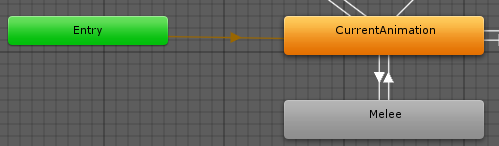
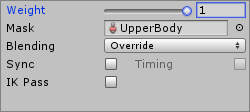
Anyone have an idea on how to make the Melee node transition back to the base animation instead of having the upper body lock?
Thanks
Answer by Enigme · Sep 16, 2015 at 10:42 PM
It's a bug from Unity 5.2 and will be fix soon: http://issuetracker.unity3d.com/issues/transitioning-to-an-empty-state-causes-layers-to-not-blend-properly
Answer by Eudaimonium · Sep 10, 2015 at 10:40 AM
On transition to Melee attack state, set "Has Exit Time" boolean in animation properties (it's above the blend preview window).
If this option is not set, the animation doesn't exit unless told to do so by an event or script. If it is set, it exits itself when it's played through.
Your answer

Follow this Question
Related Questions
What is the proper way to wait for an Animator Controller to update? 1 Answer
Correct way to use mecanim and AddMixingTransform? 1 Answer
C# Help with setting up jump animation 0 Answers
Problem adding individual clip speed 2 Answers
Animation driven NavMeshAgent with Speed, AngularSpeed and Direction as parameters. 1 Answer