- Home /
Question by
alexanderameye · Dec 24, 2013 at 02:22 PM ·
animationanimatormecanimanimator controllerparameters
unity freezes when running sprinting animation
I followed the beginning of the mecanim unity tutorial and now I was trying to add a sprint animation, so that locomotion is walking and another blend tree is running. I created a new Blend tree, and a transition from locomotion to the running blend tree, and the condition is: "Sprint" is true. Locomotion and the other animations work fine, but when I press the left shift button, unity freezes. This is the BotControlScript:
![using UnityEngine;
using System.Collections;
// Require these components when using this script
[RequireComponent(typeof (Animator))]
[RequireComponent(typeof (CapsuleCollider))]
[RequireComponent(typeof (Rigidbody))]
public class BotControlScript : MonoBehaviour
{
[System.NonSerialized]
public float lookWeight; // the amount to transition when using head look
[System.NonSerialized]
public Transform enemy; // a transform to Lerp the camera to during head look
public float animSpeed = 1.5f; // a public setting for overall animator animation speed
public float lookSmoother = 3f; // a smoothing setting for camera motion
public bool useCurves; // a setting for teaching purposes to show use of curves
private Animator anim; // a reference to the animator on the character
private AnimatorStateInfo currentBaseState; // a reference to the current state of the animator, used for base layer
private AnimatorStateInfo layer2CurrentState; // a reference to the current state of the animator, used for layer 2
private CapsuleCollider col; // a reference to the capsule collider of the character
static int idleState = Animator.StringToHash("Base Layer.Idle");
static int locoState = Animator.StringToHash("Base Layer.Locomotion"); // these integers are references to our animator's states
static int jumpState = Animator.StringToHash("Base Layer.Jump"); // and are used to check state for various actions to occur
static int jumpDownState = Animator.StringToHash("Base Layer.JumpDown"); // within our FixedUpdate() function below
static int fallState = Animator.StringToHash("Base Layer.Fall");
static int waveState = Animator.StringToHash("Layer2.Wave");
static int rollState = Animator.StringToHash("Base Layer.Roll");
void Start ()
{
// initialising reference variables
anim = GetComponent<Animator>();
col = GetComponent<CapsuleCollider>();
enemy = GameObject.Find("Enemy").transform;
if(anim.layerCount ==2)
anim.SetLayerWeight(1, 1);
}
void FixedUpdate()
{
float h = Input.GetAxis("Horizontal"); // setup h variable as our horizontal input axis
float v = Input.GetAxis("Vertical"); // setup v variables as our vertical input axis
anim.SetFloat("Speed", v); // set our animator's float parameter 'Speed' equal to the vertical input axis
anim.SetFloat("Direction", h); // set our animator's float parameter 'Direction' equal to the horizontal input axis
anim.speed = animSpeed; // set the speed of our animator to the public variable 'animSpeed'
anim.SetLookAtWeight(lookWeight); // set the Look At Weight - amount to use look at IK vs using the head's animation
currentBaseState = anim.GetCurrentAnimatorStateInfo(0); // set our currentState variable to the current state of the Base Layer (0) of animation
if(anim.layerCount ==2)
layer2CurrentState = anim.GetCurrentAnimatorStateInfo(1); // set our layer2CurrentState variable to the current state of the second Layer (1) of animation
// LOOK AT ENEMY
// if we hold Alt..
if(Input.GetButton("Fire2"))
{
// ...set a position to look at with the head, and use Lerp to smooth the look weight from animation to IK (see line 54)
anim.SetLookAtPosition(enemy.position);
lookWeight = Mathf.Lerp(lookWeight,1f,Time.deltaTime*lookSmoother);
}
// else, return to using animation for the head by lerping back to 0 for look at weight
else
{
lookWeight = Mathf.Lerp(lookWeight,0f,Time.deltaTime*lookSmoother);
}
//JUMPING
//Idle to Jump
if (currentBaseState.nameHash == idleState)
{
if(Input.GetButtonDown("Jump"))
{
anim.SetBool("Jump", true);
}
}
//Loco to Jump
if (currentBaseState.nameHash == locoState)
{
if(Input.GetButtonDown("Jump"))
{
anim.SetBool("Jump", true);
}
}
//ROLLING
//Idle to Roll
if (currentBaseState.nameHash == idleState)
{
if(Input.GetKeyDown(KeyCode.LeftControl))
{
anim.SetBool("Roll", true);
}
}
//Loco to Roll
if (currentBaseState.nameHash == locoState)
{
if(Input.GetKeyDown(KeyCode.LeftControl))
{
anim.SetBool("Roll", true);
}
}
if(currentBaseState.nameHash == rollState)
{
anim.SetBool("Roll", false);
}
if(currentBaseState.nameHash == locoState)
{
while(Input.GetKeyDown(KeyCode.LeftShift))
{
anim.SetBool("Sprint", true);
}
}
//WHILE JUMPING
// if we are in the jumping state...
else if(currentBaseState.nameHash == jumpState)
{
// ..and not still in transition..
if(!anim.IsInTransition(0))
{
if(useCurves)
// ..set the collider height to a float curve in the clip called ColliderHeight
col.height = anim.GetFloat("ColliderHeight");
// reset the Jump bool so we can jump again, and so that the state does not loop
anim.SetBool("Jump", false);
}
// Raycast down from the center of the character..
Ray ray = new Ray(transform.position + Vector3.up, -Vector3.up);
RaycastHit hitInfo = new RaycastHit();
if (Physics.Raycast(ray, out hitInfo))
{
// ..if distance to the ground is more than 1.75, use Match Target
if (hitInfo.distance > 1.75f)
{
// MatchTarget allows us to take over animation and smoothly transition our character towards a location - the hit point from the ray.
// Here we're telling the Root of the character to only be influenced on the Y axis (MatchTargetWeightMask) and only occur between 0.35 and 0.5
// of the timeline of our animation clip
anim.MatchTarget(hitInfo.point, Quaternion.identity, AvatarTarget.Root, new MatchTargetWeightMask(new Vector3(0, 1, 0), 0), 0.35f, 0.5f);
}
}
}
// JUMP DOWN AND ROLL
// if we are jumping down, set our Collider's Y position to the float curve from the animation clip -
// this is a slight lowering so that the collider hits the floor as the character extends his legs
else if (currentBaseState.nameHash == jumpDownState)
{
col.center = new Vector3(0, anim.GetFloat("ColliderY"), 0);
}
// if we are falling, set our Grounded boolean to true when our character's root
// position is less that 0.6, this allows us to transition from fall into roll and run
// we then set the Collider's Height equal to the float curve from the animation clip
else if (currentBaseState.nameHash == fallState)
{
col.height = anim.GetFloat("ColliderHeight");
}
// if we are in the roll state and not in transition, set Collider Height to the float curve from the animation clip
// this ensures we are in a short spherical capsule height during the roll, so we can smash through the lower
// boxes, and then extends the collider as we come out of the roll
// we also moderate the Y position of the collider using another of these curves on line 128
else if (currentBaseState.nameHash == rollState)
{
if(!anim.IsInTransition(0))
{
if(useCurves)
col.height = anim.GetFloat("ColliderHeight");
col.center = new Vector3(0, anim.GetFloat("ColliderY"), 0);
}
}
// IDLE
// check if we are at idle, if so, let us Wave!
else if (currentBaseState.nameHash == idleState)
{
if(Input.GetButtonUp("Jump"))
{
anim.SetBool("Wave", true);
}
}
// if we enter the waving state, reset the bool to let us wave again in future
if(layer2CurrentState.nameHash == waveState)
{
anim.SetBool("Wave", false);
}
}
}][1]
[1]: /storage/temp/19697-capture1.jpg
capture1.jpg
(62.9 kB)
Comment
Your answer