- Home /
How do I make the size of GUI objects the same across all resolutions?
If I specify a size for the GUI object, it will reflect that in the resolution, meaning the larger the resolution - the smaller the object. This is fine when it comes to Desktop Operating Systems, but not for touchscreens, where our thumb size is independent of screen specs.
How do I even go about it? Check the resolution of the display and then calculate the ratio of the object? What's the most preferred solution to this design?
Answer by Kiwasi · Apr 17, 2015 at 05:04 AM
UI elements can be set to a constant size by simply by placing all four anchors in the same place.
Answer by Erathor · Apr 17, 2015 at 07:08 AM
U can use the "screen.Height/2f" or "screen.Width/ 2f" This would devide the Screen res by 2 and place ur gui box etc on this place. U can of cource change the value so it has not to be 2
Answer by valentin-simian · Apr 17, 2015 at 10:18 PM
Thanks for the help, but I am not sure how this question even surfaced. I asked it in January 2013!
Your answer

Follow this Question
Related Questions
Rescale GUITexture Android/IOS 1 Answer
Mobile Game Different Screen Size Issue 2 Answers
GUI Overlay using mobile camera 1 Answer
IOS Resolution Scaling 0 Answers
How to pick up object on touch? 1 Answer