- Home /
Sound is not playing.
Hi all,
I hope I will be clear enough about my problem. I am creating very simple app or game(on android) where u just type the word and the object connected to that word will disappear(fade animation) and the sound will be played.
How it should work: In the app I touch the screen the native keyboard come up. I type the word the object connected to that word will disappear and the sound clip has been played along with the animation.
Reality : I touch the screen the keyboard come up I type the word, I hit done, the native keyboard disappear, the object disappear animation is played correctly but there is no sound. When I touch screen again the native keyboard come up and the sound clip is played and I dont know why.
I created a empty gameobject and put sound clip to it.Thats how I am trying to play the sound.
Here is the code : #pragma strict
function Start () {
}
var putString:String="";
var inputString:String="";
var keyboard:TouchScreenKeyboard;
var inv=new Array("laptop","mug","table");
function wordLoop(){
for( var value : String in inv){
if(inputString==value){
GameObject.Find(value).animation.Play("fade");
//Destroy(GameObject.Find(value),1);
GameObject.Find("sound").audio.Play();
//yield WaitForSeconds(1);
}
}
}
function Update(){
if(Input.touchCount>0){
keyboard=TouchScreenKeyboard.Open(putString);
}
if(keyboard.done){
inputString=keyboard.text;
wordLoop();
}
}
Can you please help me where is the problem that the sound is not played along with the animation but after the keyboard comes up?
Thanks in forward.
Martin.
Answer by ZenithCode · Sep 02, 2013 at 12:41 PM
The problem is that you're trying to play the Audio once every frame. In the update() or the wordLoop() check if audio is playing first.
Suggestion: Put the GameObject.Find in the Start() because you don't need to do this every frame either.
$$anonymous$$any thanks for your quick reply guys I will try it out.
Answer by citizen_rafiq · Sep 02, 2013 at 10:40 AM
//Use a script to manage your sound
public class SoundManager : MonoBehaviour {
private AudioClip backgroundMusic;
public AudioClip BackgroundMusic{
set{
backgroundMusic=value;
}
get{
return backgroundMusic;
}
}
void Awake(){
this.BackgroundMusic = Resources.Load("Sounds/background_music", typeof(AudioClip))as AudioClip;
if(!this.BackgroundMusic){
Debug.LogError(" background_music not found or name shoud be background_music");
}
}
public void PlayBackgroundMusic(){
audio.clip=this.BackgroundMusic;
audio.volume=Constants.volBackgroundMusic;
audio.Play();
audio.loop=true;
}
public void StopBackgroundMusic(){
if(audio.isPlaying){
audio.Stop();
}
}
}
Your answer