- Home /
Alpha cutoff for a GUI Texture?
Hi, I'm trying to making a simple GUI layout and I have the correct alphas imported and whatnot but all the suggestions I've seen on here for making a bar of sorts is to just scale it. This works all fine and well for a rectangle but for more complex shapes it doesn't work well. Since this bar is going to be based off a percentage I really don't want to have several images in an array and swap out to show change. Altering the alpha in the Texture.color preference fades the whole thing with no regard to the alpha used in the image. I have tried making the GUI as a 3d object and control the specific parts for alpha using the cutoff value and that seems to be what I'm looking for but my question is can that same cutoff effect be used some way on just a GUI Texture and not with a mesh. The reason I don't want to use a 3d mesh to display is that my game is for pc and with different resolutions it doesn't change accordingly. So is there a way to blend an alpha along a gradient for a GUI Texture with a similar effect to a cutout shader for the mesh?
Answer by Eric5h5 · Apr 25, 2012 at 01:46 AM
You can't change the shaders for GUITextures. You can use meshes, just program them to work the way you want.
I'm not trying to change the shader, I just wanted to know if there is some scripting alternative that I'm missing to create that kind of effect with the guitexture. But if this really isn't possible then I guess meshes are my only way to go. In any case thanks for the quick reply.
Answer by Fabkins · Apr 25, 2012 at 04:32 AM
Ok, try using the GUI.DrawTexture and resize the Width ie Rect as normal. But set the attribute ScaleMode to ScaleAndCrop. That says that it will It will crop if it can't maintain the aspect ratio.
http://unity3d.com/support/documentation/ScriptReference/ScaleMode.html
Ps I didn't answer your alpha problem but offered that as an alternative method of getting your bar to be displayed at different length by cropping ather than alpha blending.
Your answer

Follow this Question
Related Questions
Movie GUI Texture Alpha? 1 Answer
Dynamic Alpha Gradient Texture Collision Detection 0 Answers
Edges on Transparent GUI - Still not working 1 Answer
Help with destroying guiRect? 0 Answers
Fading a GUI.DrawTexture? 2 Answers