- Home /
!IsNormalized (normal)
I'm getting this error:
!IsNormalized (normal)
UnityEditor.DockArea:OnGUI()
...and I have no idea why. I can't even remember when it appeared, so I can't undo what I might have did. Does anyone know why? (Other people have been having this problem but they don't have the UnityEditor.DockArea:OnGUI() part.)
Did you just get this once or constantly? Can you still import assets?
I can still import assets, and whenever it pops up, I get it constantly and it doesn't stop co$$anonymous$$g up, even when I delete it.
This can happen when the position and/or field of view of the scene camera is outside of normal bounds, for example if you have used the scroll wheel to zoom way back. If this is the cause, then selecting an object and pressing 'F' to focus the scene camera will probably make the error stop spam$$anonymous$$g the console.
Answer by RKSandswept · Dec 17, 2013 at 08:56 PM
We had a similar problem....
!IsNormalized (dir) UnityEngine.SendMouseEvents:DoSendMouseEvents(Int32, Int32)
It was because the Y position of our camera was 6.0E90 (6 with 90 zeros after it) A bit out of range. lol.
Just found the same problem occurring with very small camera clipping plane near value (0.00001)
Answer by twlomega · Aug 20, 2011 at 10:18 AM
May not be the same issue, but check your lights. I had a spotlight, that was destroying FPS, and causing that to be spammed.
I just hit play, and then went through all of my scene objects and removed and restored one by one until i found the culprit, and it was the spotlight, which i've now replaced with a pointlight, as I can accomplish the same goal I wanted with it anyway.
I don't think it's the same since $$anonymous$$e is talking about the UnityEditor, but thanks, I will try.
I had both. I reset the layout to factory default, and then the OnGUI one went away, and then i fixed the light, and then it was all gone.
I went back to the factory layout and it's still there. So what did you do with the lights?
Well, I just deleted the lights and the error doesn't come up anymore. Thanks.
Never$$anonymous$$d, the error doesn't come up when I'm editing, but it comes up in game mode.
Answer by Komikusko · Sep 22, 2011 at 08:26 AM
My problem was that the max camera clipping range was set to a very high value. Try lowering it, or perhaps the scale of the entire scene. Hope it helps!
Answer by yoyo · Nov 27, 2012 at 06:20 PM
This can also happen if you put bad values into the aspectRatio or orthographicSize of a Projector component.
Due to some missing error checking we were putting values near zero or infinity into these fields, which caused the !IsNormalized spamming of the console window, with the call stack from DockArea.OnGUI.
When trying to track this problem down, try disabling different elements of your scene to narrow down where the problem is coming from -- based on the answers here, start with your cameras, spot lights and projectors.
Answer by NightmarexGR · Dec 29, 2013 at 06:37 PM
Just to help ppl with the same error , i had this error 2 times in diferent projects, the first time i encountered it, was because i had set a projector's value very close to zero (ex. 0.0001) and the other one that was recent and was because i had a directional light that was in a rotation of (-90,0,0) that for some reason caused this error repeatedly when i was looking a gameobject from a certain angle or moving the camera too fast.
Your answer

Follow this Question
Related Questions
Multiple Layout Errors with unitys GUI Layout 1 Answer
A node in a childnode? 1 Answer
Tracking Down GUI Errors 0 Answers
EditorGUI and method create 0 Answers
Animation isnt playing as legacy type. 0 Answers