- Home /
Inventory System (Specific question)
This is a very specific question on the topic, and can not be found by searching, so bear with me on this one.
What I have taken for granted in so many games so many times has now come to haunt me in my sleep - Inventory. I've been working on the logic behind my own inventory system for a few days now, and I've come up with a solution that doesn't appeal much. When it's down to the technicalities, it seems like it will do the job fine, but I don't have enough knowledge about Unity to determine whether it's a good solution, that's where you guys come in.
The Goal: Picking up objects from the ground and adding them into an inventory. The objects are essentially spawned from a prefab at one point or another in time, but they all have dynamic variables that change, either over time or by various other ways. The objects that I add to the inventory need to maintain their dynamic variables so that when I take them out they come out the way they should. Ex: If I use a tool a couple of times, it degrades a bit and when I add it to the inventory I want to keep it's current durability rating so that when I take it out, it doesn't magically gets fixed. These variables are not consistent throughout the project's scope and so storing them in the code might not be a good idea.
My Solution: Any object that is added to the inventory is moved to any set position on the scene, doesn't really matter where so long as they're all in one spot. The objects are completely turned off (Renderer + Scripts + Anything else) and a reference to them is added in a GameObject array, which will be the primary inventory array. Whenever an item is taken out, it can be turned on through that reference and placed wherever desired on the scene. Using this method I accomplish a few tasks: I keep the dynamic vars, I essentially remove the objects from the game and at any point I can access the objects' scripts and run functions even while they're in the inventory. (For items that can degrade even while in inventory, so on).
There are a couple of downfalls that I can see straight ahead with this method, but nothing too major and nothing that can't be worked around to fit this method.
So my questions are: Can this method do the job well, provided the coding is well optimized? Will the objects in the inventory still have any impact on performance when, for instance, I have 105 objects all in one place in my scene? Is an array a non efficient way to store inventory items? Does the action of turning off an object have any impact on performance?
Any kind of feedback is greatly appreciated, and if you have any other pointers or perhaps a method of your own that might fit my goal feel free to share!
Thank you for reading this far, and for generally being a helpful community ;)
Well I skimmed your idea. Like I always say this isn't a build your code place. BUT, I do have somethings for you. 1) How good are you at scripting? If you're not great I will help you. 2) When you can make this a forum post, this is a great collaboration project!
So your biggest problem with your approach will be saving and loading these instances between runs of the game. You should consider using a normal class to hold the details of the objects so that this can be easily saved and reloaded.
I'm not sure what language you are using, let me know so I can think of examples.
Do not use a GameObject array, use a List of something actually useful - the only reason to hold GameObject arrays is so you have something to call AddComponent on, otherwise you are just blowing CPU cycles doing .transform or .GetComponent(). Use a List so you can dynamically add and remove things.
@ Negagames: 1) I can't really say how good I am, I wouldn't know. I have faced things that were much more complex in terms of designing the code and bulletproofing it, but I'm always looking for help and advice. 2) I'm not sure I know where to post this on the forums, a little help maybe? ;)
@ whydoidoit: I didn't even think about loading, and you raise a good point there. I'm using strictly C#. I have thought of using a List, but all in all I think I'd still have to use GameObject variables. The project is massive in scale and all the scripts and variables on the items are subject to change throughout the project. I want to create an inventory system that will be "Fire and Forget", so that whenever I make a change to an item's code I don't have to adjust the inventory system accordingly. Also, using GetComponent() on a gameobject allows me to run functions on that object without having to redefine them in the inventory system, that's for items that can change even while in the inventory. (Food spoilage, Devices running out of power, etc.) So I guess it all comes down to how difficult will it be to save my scene if I do go ahead with this method. Unfortunately I know close to nothing about saving & loading, so if you have any pointers, that'd be nice :P
Your answer

Follow this Question
Related Questions
Crafting system NOT like minecraft 1 Answer
Are there any performance differences between a timer and using Invoke? 1 Answer
Reasonable heap alloc. per second and total ? 0 Answers
inventory for FPS game 0 Answers
Saving My Inventory 4 Answers