- Home /
C# Destroy tag on collision
I posted a question about a week ago on how to script so my bullet destroy objects on collision. i got diffrent awnsers and i tryd them all and it still wont work. Can anyone see anything wrong with my script now? cus i sure as hell cant find it.
public class ShootRifle : MonoBehaviour { public Rigidbody projectile; public float Speed = 20; public int SavedTime =0; public int time;
void Start () {
}
void Update () {
if (Input.GetButtonDown("Fire1"))
{
Rigidbody instantiatedProjectile = Instantiate (projectile,
transform.position,
transform.rotation)
as Rigidbody;
instantiatedProjectile.velocity = transform.TransformDirection(new Vector3(0,0,Speed));
}
}
void OnColliderHit(Collider collision)
{
if(collision.gameObject.tag == "Enemy")
{
DestroyObject(collision.gameObject);
}
}
}
I dont know it i shud have a script on my bullet to, cus this script is when i fire from my gun.
I have tag on the objects i want to destroy, but the bullet keeps bounce on the target/Knock the target over, not destroying it. (I use simple boxes as targets)
Answer by Malapropos · Mar 10, 2013 at 03:32 PM
Overlooked a minor detail, so here's a new attept at solving the problem. OnColliderHit is not overridable function of MonoBehaviour. I have done similar mechanics in my game for a spell object, so this is how I implemented it, modified so that it should suit your needs:
void OnTriggerEnter(Collider other) {
if(other.gameObject.tag == "Enemy")
{
DestroyObject(other.gameObject);
}
}
However, one of the colliding objects has to have a Rigidbody component attached to it for this to work. Also, remember to mark "Is Trigger" option for your bullet object in the Inspector and add this script to it. More info about OnTriggerEnter here.
Thats kinda funny.. I tryd putting that script part on my bullet but nothing happend. But at the same time it lookt like the script wasent 100% complite. I have a feeling that i need more then this on my bullet, but not sure what.
public class DestroyScript : $$anonymous$$onoBehaviour { void Start ()
{
}
void Update () {
}
void OnColliderHit(Collider collision)
{
if(collision.gameObject.tag == "Enemy")
{
DestroyObject(collision.gameObject);
}
} }
$$anonymous$$issed a small detail in the original answer which made me revise the whole answer. Hope it's helpful this time.
Omg thank you! I been stuck on this for 2 weeks! Finaly works! Thank you so much mate! :)
Your answer