- Home /
QualitySettings not working on Linux build (BUG?)
I am experiencing what appears to be a bug in how Unity reads quality settings on a Linux build.
The problem is as follows: I set some QualitySettings in the Quality dialog which for the sake of simplicity I will reduce to only AntiAliasing as an example.
I make my own QualitySettings group called GamblifyTEST which uses 4x Mulity Sampling, opposed to the default max of 2x in the "Fantastic" Quality Setting.
I have a script installed which prints out the name and the AA settings:
void Start ()
{
log.Info("Current Quality Setting: " + QualitySettings.names[QualitySettings.GetQualityLevel()]);
log.Info("AA Settings: " + QualitySettings.antiAliasing);
}
(I use my own Logger - log.Info is basically just Debug.Log())
I use this output in the log of the build version to show the problem.
Using GamblifyTEST the output shows I am indeed using this profile and AA settings are 4 - but looking at the picture it is clearly not anti aliased at all: (right click and view it in the original size) 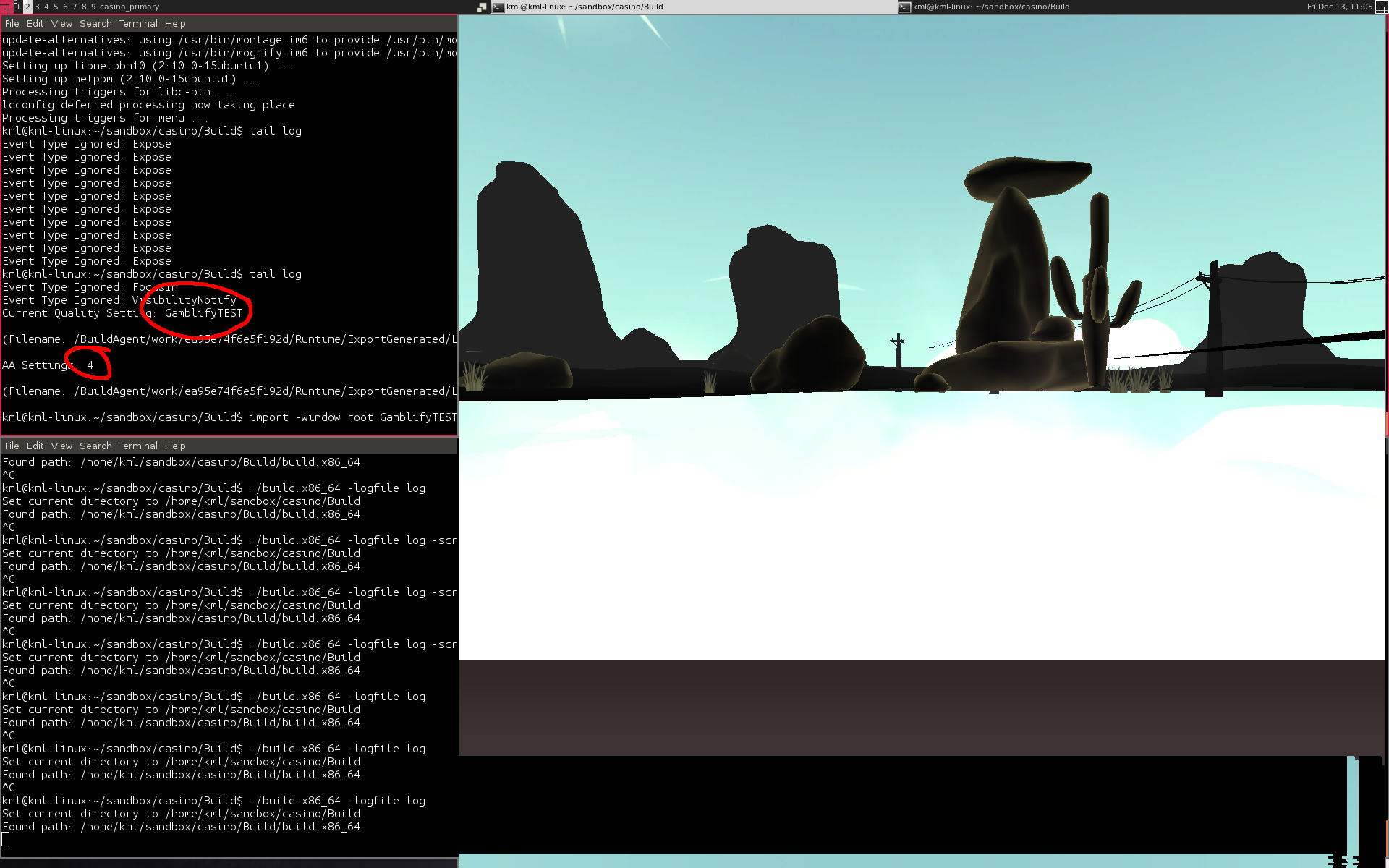
As an example I show the profile "Fastest" as a comparison: 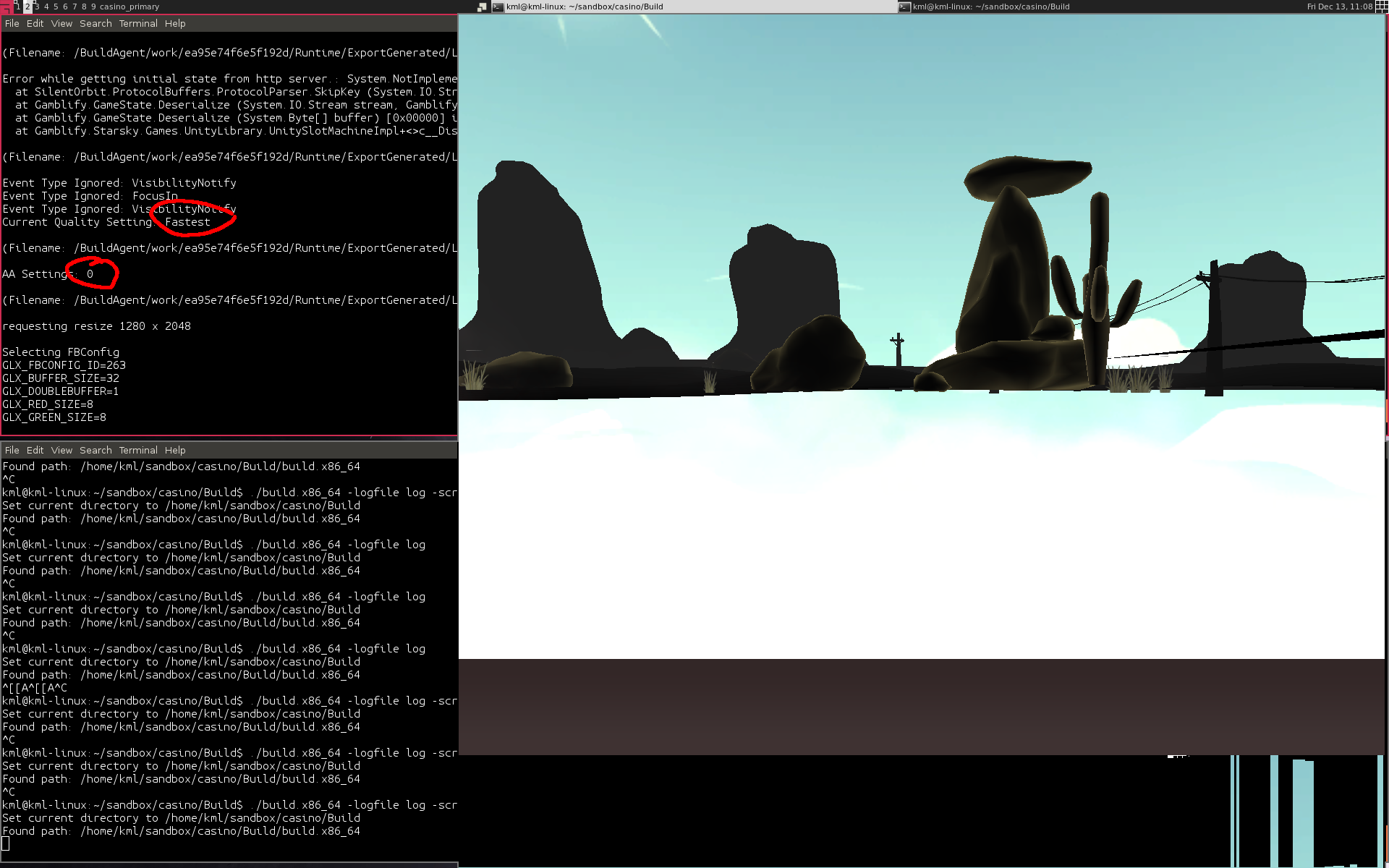
Now the real big conundrum shows itself if I then try to play the build with QualitySettings "Beautiful" - which has 2x less AA than my GamblifyTEST, and to show that my graphics card indeed is able to show antialiasing fine: 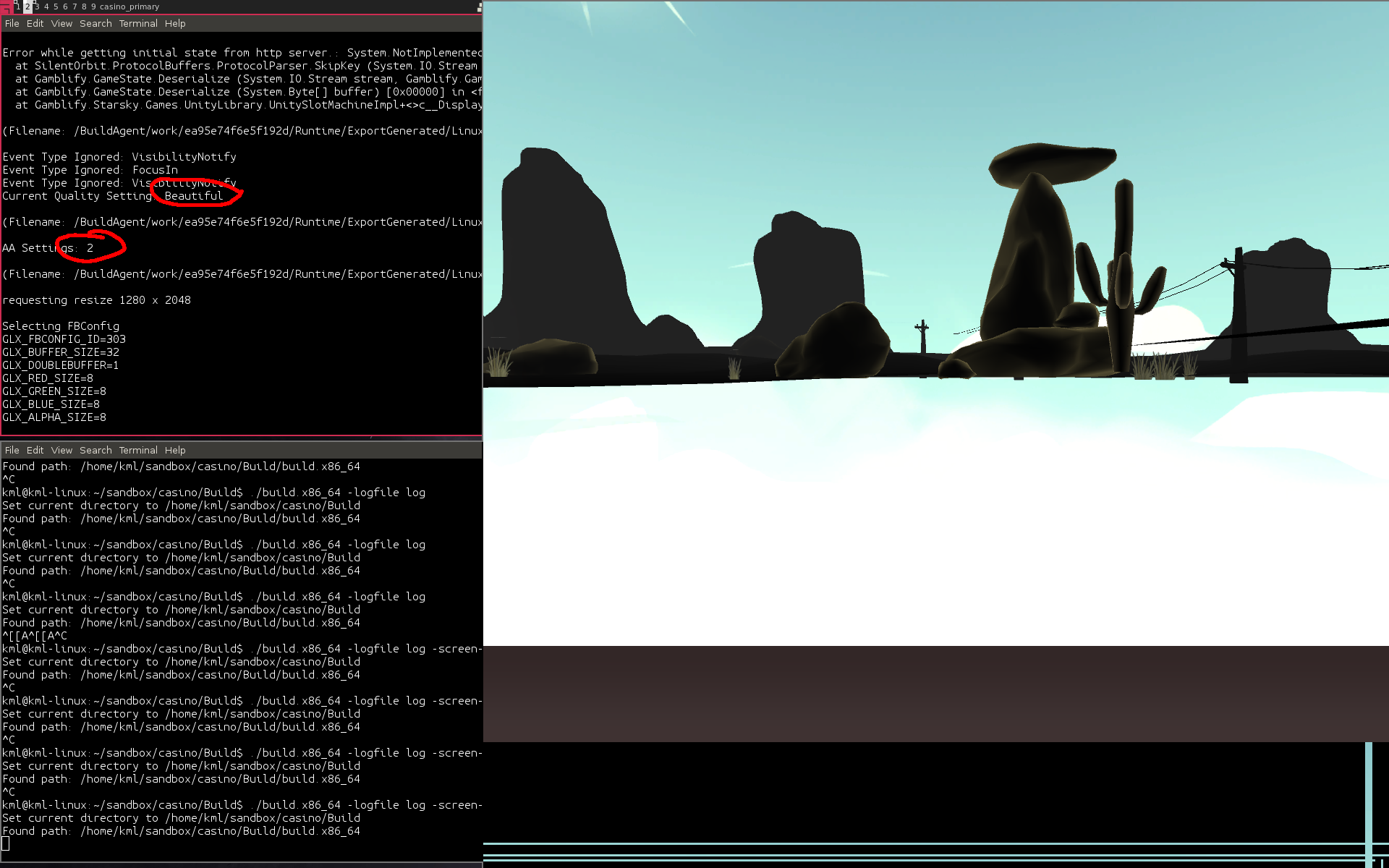
Have anybody experienced this issue before? Unity thinking it is showing 4x antialiasing but clearly is not doing so at all? This applies BTW to all settings in my GamblifyTEST profile, not just AA.
Regards
Updates: It works on Windows, so it appears to be a Linux bug.
Furthermore, if I do a hack that sets QualitySettings programatically to Fastest, wait a second, and then set it to my own profile, it seems to work. It seems quite odd.
Your answer

Follow this Question
Related Questions
Distribute terrain in zones 3 Answers
WebGL build not working on linux 1 Answer
Can't build for OSX or Linux 1 Answer
WebGL Build Failing Linux 0 Answers
unity build for linux problem GUI text, screen Mouse position 0 Answers
