- Home /
How do I make mecanim animations respect bone location/position keyframes?
I have a character model with a mecanim-compatible rig and several animations in it. I'm using blender for modeling and animating. My walk cycle looks stupid in unity because the thigh bone can't shift upwards.
I rigged a test animation that stretches the character sideways by moving the location of the hands, shoulders, feet, and thighs away from the body. The animation works fine when I import it as generic, but doesn't function at all when I import it as mecanim:
Imported as generic rig: 
Imported as mecanim rig: 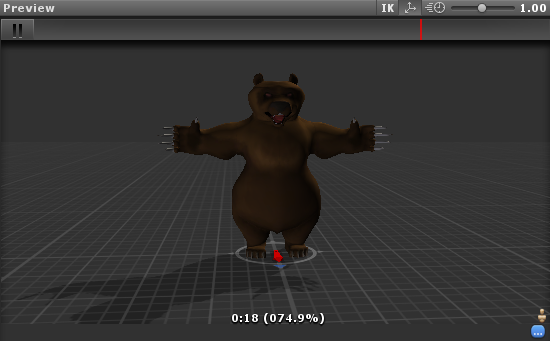
How do I fix this? Is there a workaround? This is my first time using mecanim. If I had known this was a limitation of the mecanim system I wouldn't have used it in the first place, but what I had read (and seen so far) made things much easier for me.
Unfortunately this puts a snarl in my plans and is delaying the development of my game.
I don't mind fussing around a bit with file internals or some scripting to get it to work right, provided it's less pain in the butt than implementing all the character animation with generic rigs.
Thank you!
Your answer