- Home /
Why are component values bold?
Hi, can anyone tell me why component values in Unity are sometimes in bold and sometimes not? I have two identical objects in my scene, each made up of smaller objects that are supposed to be linked by fixed joints, because the objects are so close together, they break apart instantly when the scene is played, (Rigidbodies & colliders are active). I do not want this.
On one of my objects I placed 4 fixed joints on each sub piece (one for each side) and when I play the scene they don't break apart instantly, they act exactly as I'd like, WITHOUT me actually linking the joints together (I know I should but I'm lazy and there are a LOT of sub-pieces). But my other object, which is an almost identical clone, when I do the exact same, it just breaks apart instantly.
The only difference I can recognize is that on one object it's sub-pieces have all their component values in bold, like so:
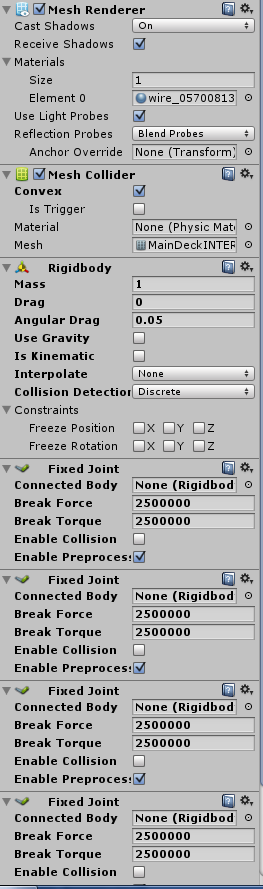
And my other object (the one that works correctly) has normal un-boldened values, it looks like this:
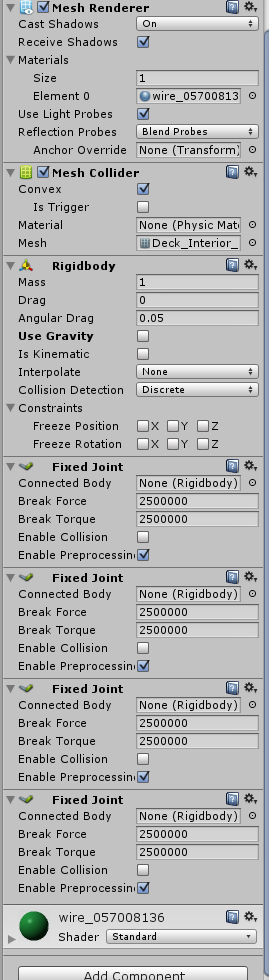
Can anyone tell me significance of component values being emboldened vs not?
TLDR: What is the significance of emboldened values in the inspector?
If a component does have bold values,Ii means the values currently in the component is not saved to its source.
For example,If you have created a prefab in the project folder and a copy/clone exists in the scene with different values,the values in the scene object will be bold since its different from prefab and not saved to prefab.If you want to save any changes you made to an object in the scene to the prefab,Click object in scene > Goto $$anonymous$$enu Bar > GameObject > Apply Changes To Prefab.
Its a unity feature whcih helps you to notice any unsaved prefab changes.Just like the "*" means changes are not saved to Scene or project.
Answer by JV1587 · Jul 10, 2016 at 05:22 PM
For me it looks like the difference was in how I added the script to the game. When I added the script by dragging from the asset space the values were bolded. However, when I clicked the Add Component, the fields were unbolded. The objects still detach from the script though.
Answer by C_R_M · Jul 13, 2018 at 07:15 PM
I also have the same issue, however, the solution mentioned by JV1587 did not fix the bold properties for me.
What I did to fix this annoying issue, was to move the component around the inspector and the boldness went away.
Answer by davidcummings · Aug 01, 2018 at 07:57 AM
I got the same issue too, BUT my component's value (in particle system) just got bold everytime I typed some value, create new particle or add particle system to an empty object didn't help
Your answer