- Home /
Unity Video Import Bug
I actually have two questions. The first is how exactly do I play a video in Unity. My video is in the logo so I am guessing it involves a new scene and a plane. Second is that I have been getting this error for sometime from Unity :
Movie importing requires Quicktime to be installed.
UnityEditorInternal.InternalEditorUtility:ProjectWindowDrag(HierarchyProperty, Boolean)
UnityEditor.DockArea:OnGUI()
What I have tried :
Video Format : mp4 Uninstalling Quicktime Closing Unity Reinstalling Quicktime Then Opening Unity
I'm getting this too and I have correctly installed latest QuickTime on Windows 10.
Answer by Graham-Dunnett · Jul 01, 2015 at 10:25 AM
You play a video in Unity by using the example in the documentation:
http://docs.unity3d.com/ScriptReference/MovieTexture.Play.html
As you say, if you have a Quad with a texture on it, you can position the movie anywhere in 3d space. So yeah, if it's a into video, then have a scene with just a camera and a quad.
If you are importing an mp4 then you'll need a version of QuickTime on your Mac or PC that can process the mp4. (So check that the movie can be played by QuickTime.) As the docs tell you, this is used to do the conversion into Ogg Theora which is the supported video playback format.
Thanks for the quick answer @Graham Dunnett I actually have the movie in mp4! I have the latest version of quicktime for windows installed. Do you think I should convert to .mov and try again?
was this ever resolved? ive tried importing every type of comptible video file into unity, none of them work and every time it tells me that quicktimetools.exe has stopped working
Answer by chelder · Oct 01, 2015 at 04:53 PM
I was able to use video with Unity (Unity 5.2.0f3) converting it to the .ogg format with another software before.
I have used SUPER to convert it. But I have to warn you: the installer of this software try to install a lot of crap software. If you want to use SUPER, read carefully to decline the instalation of crap software. Or try to convert the video using other software like the ones posted here: http://answers.unity3d.com/questions/33634/cannot-import-movie-anymore.html
Other solutions that did not work for me (but maybe for you): http://answers.unity3d.com/questions/805916/movie-importing-requires-quicktime-to-be-installed.html
Your answer

Follow this Question
Related Questions
Anyone having trouble with new Quicktime? 1 Answer
Cant Import Videos, PLEASE HELP 7 Answers
Cannot Import Video File of Any Type 0 Answers
Video Color Profile bug 1 Answer
Can't import video 2 Answers