- Home /
iPhone OS 3.1.2 + Xcode 3.1.4 + Unity iPhone 1.5.1 Build problems ?
I've been having problems building my project with Xcode 3.1.4, for target Device 3.1.2|Release. This happened both with Unity 1.5.0 and 1.5.1
Here's the error: ldr 12-bit displacement out of range (5976 max +/-4096) in _AudioQueueAddPropertyListener$stub in _AudioQueueAddPropertyListener$stub
This also happens with OS target 3.1
If I choose OS target 3.0, and Code signing for iPhone Developer, it works just fine. If I choose OS target 3.0, but choose Code signing for iPhone Distribution, the game builds, shows the splash screen, and then crashes with an error like: 'Error launching remote program: failed to get the task for process 1702' (the process number is different each time it runs).
I haven't done any changes in X-code to the project, I left it as Unity puts it out. Any advice on this would be much appreciated.
Also, if you have any experience on which OS version would be best for submitting the game to the AppStore, please share (2.2.1/3.0/3.1/3.1.2)
Thank you!
Answer by ReJ · Dec 02, 2009 at 10:40 AM
Select 2.2.1 as a build target in XCode.
Generally you want to avoid compiling for latest OS anyway, as it shrinks your customer base - only those who have latest OS will be able to install your application.
Answer by nvsp · Nov 21, 2009 at 01:16 PM
This is a known bug in XCode. You have to use iPhone OS 3.0 until Apple fixes it...
Are you sure? Some people said their Unity game ran smoother on 3.1, when it first launched... so I guess they were able to build it just fine.
Well, I get the same error you do, and this is information I found on the unity forums while I was googling the error message...
Answer by Mortennobel · Mar 03, 2011 at 09:14 PM
The problem still happens in Unity 3.3 / XCode 3.2.5 / iOS 4.2 :-(
To solve it, set the 'target iOS version' to 3.0 in the player settings in Unity. (thanks to Denis Simuntis from Unity for providing this answer)
Your answer

Follow this Question
Related Questions
Xcode error dyld: symbol not found: _glbeginquery 0 Answers
Unity to Xcode Problem 1 Answer
Problem getting unity game trough xcode to device. 0 Answers
xcode build fail - Mach-o linker error 3 Answers