- Home /
Make 2 object not go into each other when modifying one object's position
Hi I'm not sure how the rooms work, so I put it on default..
I'm basically trying to get my "character" (for now it's an egg) to move all around the inside of a pipe; https://imgur.com/a/eQAXHsA
The code I tried to make was the following:
public class EggControl : MonoBehaviour
{
public Transform midPipe;
public float rayDownDistance;
public float rayUpDistance;
// Update is called once per frame
void Update()
{
RaycastHit hitDown;
RaycastHit hitUp;
//Raycast from object perspective-------------------------------------------
if (Physics.Raycast(transform.position, transform.TransformDirection(Vector3.down), out hitDown) &&
Physics.Raycast(transform.position, transform.TransformDirection(Vector3.up), out hitUp))
{
rayDownDistance = hitDown.distance;
rayUpDistance = hitUp.distance;
Debug.DrawRay(transform.position, hitDown.point, Color.red);
Debug.DrawRay(transform.position, hitUp.point, Color.green);
transform.localPosition = new Vector3(hitDown.point.x, transform.position.y, transform.position.z);
}
if (Input.GetKey(KeyCode.A))
{
transform.Rotate(0, 0, -1);
}
if (Input.GetKey(KeyCode.D))
{
transform.Rotate(0, 0, 1);
}
Debug.Log("update is going through");
}
}
So basically I change the x.position of the main object when the ray is cast from underneath, but once it gets onto another wall it has to change both x and y, but if I put the egg precisely on the hit.point it'll get stuck in the pipe instead. Is there a way so that the main object stays outside the pipe and never actually goes into it? Or is there a better way to approach this?
I have tried to get the middle of the pipe and cast a ray from there, but than first of all, the ray gets cast into the wrong direction somehow; https://imgur.com/a/eQAXHsA . And second the movement is completely incorrect and I can't tell why (it starts at the bottom => goes up automatically => resets down => goes up automatically => resets down => goes up automatically => resets down => etc.
//Raycast from midPipe perspective---------------------------------------------------------------
if (Physics.Raycast(midPipe.position, midPipe.TransformDirection(midPipe.up * -1), out hitDown))
{
rayDownDistance = hitDown.distance;
Debug.DrawRay(midPipe.position, hitDown.point, Color.red);
transform.position = new Vector3(hitDown.point.x, hitDown.point.y, transform.position.z);
}
if (Input.GetKey(KeyCode.A))
{
midPipe.Rotate(0, 0, -1);
}
if (Input.GetKey(KeyCode.D))
{
midPipe.Rotate(0, 0, 1);
}
Anybody got a clue on how I could approach this?
Your answer