- Home /
network communication: How to make sure that information is in sync without server?
Hello friends,
The question is quite straight forward: I created a small game which I now want to extend to work over network using the GooglePlayServices.
Now I have a ball in game which I want to make sure regulary that its still in sync between two players. On this ball is a simple Vector2-force which changes everytime the ball collides with other objects.
My approach for now looks like this: Use a byte message containing the x/y values of the force every time it collides with something and send this to the other player. Both players then calculate the middle value of their own force and the received force and use this middle value as result.
Problem is of course latency then. Its quite possible that the ball moved a couple of mm before the force will be corrected by the network message.
I'm thinking about timestamping the message and just ignoring it in case the correction is too late or the difference is too small but I'm very curious if you have some experience to share in this regard or hints on how I can make a game feel smooth while still providing the same experience for all players connected "live".
Thanks!
[edit] and because I had some .. creative troubles creating the actual message, here's my approach for it now (networkMessage is a byte array, BALLVECTOR a const as message flag, the screenIndependantVector2 makes sure that positions are resolution independant):
networkMessage[0] = BALLVECTOR;
Vector2 ballForce = screenIndependantVector2(ballObject.transform.position);
System.Buffer.BlockCopy(BitConverter.GetBytes(ballForce.x), 0, networkMessage, 1, 4);
System.Buffer.BlockCopy(BitConverter.GetBytes(ballForce.y), 0, networkMessage, 5, 4);
Typically the difference between updates should be very small--around or less-than 100 ms--and I do not think the time difference should be noticed too much. You could look into some interpolation, which will make the game seem as though it is smooth; it should suffice. Also, if you are timestamping it, do not just ignore the message if it is too long ago, because it will just make the latency worse.
Your answer

Follow this Question
Related Questions
Multiple Cars not working 1 Answer
Distribute terrain in zones 3 Answers
How to call [Command] on Client in UNet 1 Answer
Networking Sync SetActive Not Working 0 Answers