- Home /
How to support iPhone & iPad resolutions?
I have been searching for answers on multiple resolution support - and it seems like a lot of people have done very different things to make this work (from changing camera sizes to texture loading scripts to programmatic repositioning, etc) and I'm looking for some concrete general advice.
Here is my situaion:
I have nGUI and have 3D models in the background with a 2D UI (a car dashboard).
The dashboard image was imported at 1024x1024
It works perfectly on iPad - See image below (iPad 4.png)
This is what it looks like on iPhone 5 - See image below (iPhone 5.png)
How do I handle:
Item/Asset placement for multiple resolutions - for instance if I placed a button on the screen in Unity to support iPad - but then when I load the game on iPhone the buttons are cut off the screen
Textures that look good on multiple resolutions - if I just use the big images and they get shrunk down, they often have aliasing
Textures that are properly proportional on multiple resolutions
Preventing the need to have to add "letterboxing" to fill in empty space on larger resolutions
What is the best practice?


Your answer