- Home /
Progress Bar Parallel To Game Progress - HELP
I would like to make a game progress bar that reads the values of 0% - 100%
I want the progress bar to fill with green (or any colour) on 100%, but is empty at 0% (eg: if game progress = 50%, then only half the progress bar will be green).
Can someone help me out here. I have no where to start.
I was thinking of using a green image that is 1px width by, say 20px height. And use a script that would 'stretch' the value of the width apparent to the percent of game complete (var GameComplete = 0;)
In JavaScript Please
Answer by denewbie · Nov 17, 2010 at 04:22 PM
In unity you have a choice of doing it in 2D or 3D
Of Course 2D is easier here.
1) Create 2 textures (Could be any image file format, jpg, png, psd etc) One can be green(the color of a filled bar) the other can be say white(the color of an empty bar)
2) use the bellow script:
(This is in C#)
float curScore = 0f; public float maxScore = 100f; // The maximium
public Texture2D whiteTexture; public Texture2D greenTexture;
void OnGUI (){ GUI.drawTexture( new Rect(0,0, 200, 20), whiteTexture ); GUI.drawTexture( new Rect(0,0, 200 * (currentScore/maxScore) , 20), greenTexture ); }
// Resets the score to 0 public void resetScore(){ currentScore = 0f; }
// Increments the score by one unit public void AddScore(){ if (currentScore < maxScore) currentScore++; }
I just typed the code off the screen cause i didnt have unity with me so if there any problems oyu might find feeel free to msg me.
Oh i forgot to mention. You'll also need to drag the textures into their respective places and then drag the script onto an object in the scene for it to work.
Sorry - Forgot to say -- I'm a JavaScript person my self -- if you wouldn't $$anonymous$$d converting into JS for me?
Your answer