- Home /
Smooth Camera Movement script with problem.
Well, I seen an script to make camera move smoothly, but, it makes the character have problems to move, and I don't know why.
Here is the script:
//Mouse rotation input
private var rotationX : float = 0;
private var rotationY : float = 0;
//Mouse look sensitivity
public var sensitivityX : float = 2;
public var sensitivityY : float = 2;
//Default mouse sensitivity
public var defaultSensX : float = 2;
public var defaultSensY : float = 2;
//Used to calculate the rotation of this object
private var xQuaternion : Quaternion;
private var yQuaternion : Quaternion;
private var originalRotation : Quaternion;
//Minimum angle you can look up
public var minimumY : float = -60;
public var maximumY : float = 60;
//Number of frames to be averaged, used for smoothing mouselook
public var frameCounterX : int = 35;
public var frameCounterY : int = 35;
//Array of rotations to be averaged
private var rotArrayX = new Array ();
private var rotArrayY = new Array ();
///////////////////////////////////////////////////////
function Start()
{
//Lock/Hide cursor
Screen.lockCursor = true;
if (rigidbody) rigidbody.freezeRotation = true;
originalRotation = transform.localRotation;
}
///////////////////////////////////////////////////////
function Update()
{
//Mouse/Camera Movement Smoothing:
//Average rotationX for smooth mouselook
var rotAverageX : float = 0;
rotationX += Input.GetAxis("Mouse X") * sensitivityX;
//Add the current rotation to the array, at the last position
rotArrayX[rotArrayX.length] = rotationX;
//Reached max number of steps? Remove the oldest rotation from the array
if (rotArrayX.length >= frameCounterX)
{
rotArrayX.RemoveAt(0);
}
//Add all of these rotations together
for (var i_counterX = 0; i_counterX < rotArrayX.length; i_counterX++)
{ //Loop through the array
rotAverageX += rotArrayX[i_counterX];
}
//Now divide by the number of rotations by the number of elements to get the average
rotAverageX /= rotArrayX.length;
//Average rotationY, same process as above
var rotAverageY : float = 0;
rotationY += Input.GetAxis("Mouse Y") * sensitivityY;
rotArrayY[rotArrayY.length] = rotationY;
if (rotArrayY.length >= frameCounterY)
{
rotArrayY.RemoveAt(0);
}
for (var i_counterY = 0; i_counterY < rotArrayY.length; i_counterY++)
{
rotAverageY += rotArrayY[i_counterY];
}
rotAverageY /= rotArrayY.length;
//Set Rotation Limits for vertical
// if ((rotAverageY >= -360) && (rotAverageY <= 360))
// {
// rotAverageY = Mathf.Clamp (rotAverageY, minimumY, maximumY);
// }
// else if (rotAverageY < -360)
// {
// rotAverageY = Mathf.Clamp (rotAverageY+360, minimumY, maximumY);
// }
// else
// {
// rotAverageY = Mathf.Clamp (rotAverageY-360, minimumY, maximumY);
// }
//Apply and rotate this object
xQuaternion = Quaternion.AngleAxis (rotAverageX, Vector3.up);
yQuaternion = Quaternion.AngleAxis (rotAverageY, Vector3.left);
transform.localRotation = originalRotation * xQuaternion * yQuaternion;
}
Comment
The FPS Controller already has camera control...I'm not sure, but I think above script is meant for third person...
Camera scripts should not affect the player's movement, maybe you should post your movement script.
Your answer

Follow this Question
Related Questions
Move camera when mouse is on the edge? 1 Answer
c# scripting navigation problems 1 Answer
Camera Movement issue 1 Answer
character movement follows the direction of camera -1 Answers