- Home /
How do I add a weapon to a character?
More specifically, the mounting point for the weapon. I was thinking that I could add an empty to the character's hand that I could use to instantiate a weapon. Does this work, or do I have to mount the weapon in my modelling software (Blender)?
Here's how to rig your gun to your character for unity in maya.
Answer by Bovine · Aug 12, 2012 at 02:10 PM
We do exactly this - add a 'weapon attach point' that is animated with your arm/hands/player animation and then just make your weapons a child of this. Naturally your weapons must pivot around the attach point so that it looks naturally like the player is holding the weapon.
Alternatively, you can it in your modelling application and hide all the weapons when you start the game and only unhide (and then hide) them as the player swaps them in and out. This is more resource hungry and not as flexible of course but it's pretty easy, especially if you have only a few weapons and they share a material.
Answer by David-Belli · Nov 13, 2013 at 09:25 PM
Here's how to rig your gun to your character for unity in maya.
Answer by bubbalovesponge · Nov 13, 2013 at 09:24 PM
For me it was better to just get Ultimate FPS Camera.
vision-punk UFPS
Your answer

Follow this Question
Related Questions
I can't rig a character successfully in the programs I have 1 Answer
Character from Blender error 0 Answers
Blender Animation Editing 0 Answers
Can't move mesh limbs? 1 Answer
Base Model Animation 1 Answer