- Home /
Cameras Switch Based On Button Click
I am trying to set up something in unity similar to what is showcased here...
http://matterport.com/try/ if you click on any of the exploremodels you get a gui with a unity file and I can click fro walkthrough to plan to dollhouse.
Anyone have any suggestions for me quickly setting this up using either an app already available or some other suggested path.
This question as-is is not a good fit for Unity Answers. Unity Answers focuses on single, specific technical questions to help you write your own code. While we could help you figure out how to write the camera switch/movement code, it appears that you are looking for a packaged solution that encompasses more of the functionality seen in the app (and I don't know of one). I did not see anything in the app that was particularly difficult. An experience Unity developer could duplicate the functionality in the app in less than a day.
I am looking for the easiest solution to get something done. If an app is there then great. If someone can help me write that code or put me in the right direction great and if someone has already written similar code and wants to share also great. So I think my question is a good fit. The fact that as you say -An experience Unity developer could duplicate the functionality in the app in less than a day.-doesn't help me get it done in a day..or two or three.
Can you provide something meaningful to help me solve this problem?
No it is not a good fit as-is. If you want to treat this as a design problem, then Unity Forums is the place to post it, not here. Unity Answers is for answers to single specific technical questions to help you write your own code. There are two dozen or more individual technical questions in this app. There are three separate modes each of which has its own challenges and probably underlying implementation. Of these dozens of questions, each individual question is appropriate for UA, and I or many other on this list would gladly help you solve any one of these individual problems (or point you and previous answers to the same issues). But figuring out the overall design solution and breaking the problem down into these individual questions does not belong here.
Thanks so much and I apologize if I inadvertently posted in the wrong area. Thanks getyour411. I appreciate the starter code!
No prob. Unity Answer's format is for someone to ask a specific question and then one or more propose a solution. Questions with multiple issues, discussion questions, design questions, questions that involve opinion, etc, just don't fit the format.
If you decide to implement this yourself, make sure whoever give your design advice spends a bit of time exploring the app. There are some interesting behaviors/features like the use of colliders and a character controller for the inside view or the way the wall collapse when going to plan view. Good luck.
Answer by getyour411 · Apr 25, 2014 at 01:11 AM
if(Input.GetKeyDown(F1))
enableWalkThroughFirstPersonCamera()
if(Input.GetKeyDown(F2))
enableIsometricTopDownCamera()
// possibly, didn't look at vid but I assume that's what it is
if(...F3))
enableThirdPersonCamera()
Details, examples, videos, tutorial on cameras are all available from many excellent sources
Your answer

Follow this Question
Related Questions
Runescape style window? 1 Answer
Multi Camera HUD buttons not working. 1 Answer
Camera Switching or Scene Changes? 3 Answers
How To Make A Floating Health Bar 1 Answer
picture in picture 3d. 0 Answers