- Home /
Health to come above enemy when clicked
OK,
So I have this script here that sends a message in order to show the health above the enemy as text:
var PoisonAttack : Texture; var AttackEnabled : boolean = false; var target : GameObject;
function OnGUI () {
if ( GUI.Button( Rect( 10, 10, 33, 32), PoisonAttack)) { //The button with the texture.
if ( PoisonAttackEnabled == true ) { //If the enemy has been targeted, allow the attack on target begin.
target.SendMessage ("ApplyPoisonAttack", 32); //Sends a message to the enemy's health with a value.
SendMessage ("PoisonAttackEnergy", 15); //Sends a message to the players energy with a value.
target.BroadcastMessage ("AttackNumber"); //Sends a message to show the number as text.
}
}
}
//This is a message received by TargetEnemy.js enabling the attack and giving the correct target.
function PoisonAttackEnabled (EnemyTarget : GameObject) {
AttackEnabled = true;
target = EnemyTarget;
}
I have two problems.
The first is that the text i want shown is a random figure between 0 - 32 and the damage I do is also a random figure between 0 - 32, so the number won't be the same, they will both be 2 different numbers between 0 and 32.
the second is that i cant work out how to show a random number using random.range as text, it says it can't convert float to string. I have tried typecasting but it doesn't seem to work.
Any answer is welcome, it doesn't have to be correct, But I would at least like to have an alternative to showing numbers.
Answer by tingham · Feb 07, 2012 at 02:59 AM
Check out the string formatting options in c# here:
http://msdn.microsoft.com/en-us/library/system.string.format(v=vs.71).aspx
Your answer

Follow this Question
Related Questions
Problem with enemy health. 1 Answer
Damage script is screwed up...? what to do? 1 Answer
Enemy Spawning Place 0 Answers
Enemy Ragdoll help 1 Answer