- Home /
Better method for importing images for textures
I know unity resizes textures to multiples of 1024 x 1024. What's better for performance and getting a crisp image for iOS:
Import the image I have now (1024 x 512), letting unity resize it to 1024 x 1024, and then scaling the quad I apply it to so that the length is 2x the height
Bring in the file as 1024 x 1024 (with lots of extra white space around my design, which will ultimately be transparent)
Answer by dannyskim · Apr 24, 2012 at 06:22 PM
Having wasted space in a texture is generally a bad idea no matter what platform it is, and on top of that, alpha drawing on iOS is a huge performance detractor.
Without knowing exactly what the situation entails, option number 1 would probably be what I suggest. As a note, it isn't necessarily Unity that is enforcing these square dimensions, but the compression algorithm that you are using. Power of 2 square textures decreases the memory footprint when compressed.
Your answer

Follow this Question
Related Questions
How will i get animated gif images in scene? 6 Answers
Cycle through images on click c# 2 Answers
Comparing Textures on 2 Objects 1 Answer
Creating a texture from pictures and text 0 Answers
Resizing / Rescaling Image inside GUI.Window content. 1 Answer