- Home /
Playername in 3D World
Hello everyone i want to show GUILabel on playerobject
i use this code to get playername
RaycastHit hit;
if(Physics.Raycast(transform.position + new Vector3(0,0.6f,-1.6f),transform.TransformDirection(Vector3.forward),out hit)){
if(hit.collider.tag == "BlueTeamTrigger" || hit.collider.tag == "RedTeamTrigger" || hit.collider.tag == "Trigger"){
Debug.Log( "mouse is over object " + hit.collider.transform.parent.gameObject.name);
name = hit.collider.transform.parent.gameObject.name;
ShowPosition = hit.collider.transform.position;
Showit = true;
now onGUI()
if(Showit == true){
//INeed code to drawname next/up the object
}
Answer by sasuke908 · Mar 31, 2013 at 03:12 PM
As your object is in 3d space and OnGUI is 2D screenSpace. you have to use Camera.WorldToScreenPoint to get the x,y position on screen.
So to get position on screen:
Camera mainCam = GameObject.FindGameObjectWithTag("MainCamera").camera;
//convert world coordinates to screen coordinates
Vector3 screenPos = mainCam.WorldToScreenPoint(hit.collider.transform.parent.position);
//reverse y coordinates
float posY = screenPos.y;
posY = Screen.height - screenPos.y; // to reverse the y-coord
screenPos.y = posY;
void OnGUI(){
if(ShowIt){
GUI.Label(new Rect(screenPos.x, screenPos.y, 150, 40), "name here");
}
}
Thank You Its works
iwant to make raycast Thicker to get the name who around the RayCast hit
Answer by xKroniK13x · Mar 31, 2013 at 03:40 PM
You could also use GUIText found in the Rendering menu. It adds essentially a 3D object to the scene that contains text. You then have this follow the player and switch the text to their name. I've done something similar to this before with success.
Your answer

Follow this Question
Related Questions
Help for shots in a script 2 Answers
How do I position a GUI Label over an object? 1 Answer
GUI.label overlapping text 1 Answer