- Home /
Compare Between Saved Data and Live Data
Hello,
I have some coordinates saved in an XML file (x, y, z), and I want to be able to compare them to live coordinates within Unity, with a give or take (threshold) slack.
Basically, I'm teaching Unity to learn hand gestures from an accelerometer. This data is pre-saved within an XML file. Now I want to forever compare these XML coordinates against the live accelerometer data.
Now, obviously the hand gesture will never be the same as the pre saved gestures, hence why I want a 'give or take' / threshold slack.
When the XML data and the accelerometer data match up, just a simple print("Gestures Match"), would be fine.
//The array of the loaded XML coordinates of the predefined gesture
private var recordedX = new Array();
private var recordedY = new Array();
private var recordedZ = new Array();
//Live accelerometer data being fed into Unity
var X = 0;
var Y = 0;
var Z = 0;
---- Just To Be Clear ----
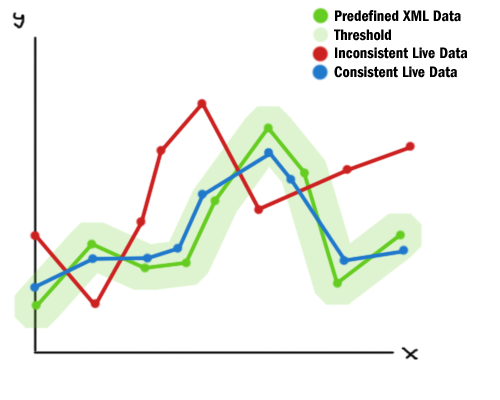
So in this diagram, I'm only using X and Y as an example. But as you can see, the blue and red lines are live values from the accelerometer. The red values are not consistent, so they are just ignored. Whereas the blue values, although not 'exactly' spot on with the predefined XML gesture values, are very closely inline with the threshold, and so, throws a print.
How would one achieve this? What is this structure called? Is it just a bunch of for and if statements? Or does it require some seriously complex algorithms?
Thanks!
Answer by whydoidoit · Mar 31, 2013 at 07:22 PM
If it was like hand written gestures you'd do a lot of normalization of the sizes of each sampled movement and store the angle and proportional length between each of the sample points then you'd score the match between the incoming data and sort the gestures in order. Then pick the best and reject it if it was below some minimum good level.
By normalizing you make it the movement that's important not the size of the movement. Though clearly it's easier for the player to reproduce gestures slower and bigger.
To normalize:
Take a number of points sampled throughout the gesture, at constant time, to avoid bunching
Find the longest movement in the sample set and divide everything else by that.
For angles, take the angle between the vector of the previous sample and the new sample - again scale it to be 0..1
Then you can choose which is more important by weighting the length or the angle by some factor in your scoring - or leave them the same to have equal weighting.
The gestures are not hand written, they are simply 'recorded' directly from Unity. I've made a GUI button that you can push, that then takes the X, Y, Z values from the accelerometer every 0.2 seconds, 10 times, and puts it into an X$$anonymous$$L file.
Sorry, I do realise that they are not hand written in X$$anonymous$$L - I meant hand written like in letters written on a page or shapes drawn on a 2D surface.
The need for normalization and sampling exists in 2D shapes and would presumably carry over to 3D representations (though with a lot more potential degrees of freedom).
Basically you need to normalize your sampling points by exa$$anonymous$$ing the recorded data and taking a fixed number of points from it spaced over the time the gesture took.
Then as you try to recognise you take do a similar thing but now it's hard to know when the gesture started or ended so that's an added complexity not present in recognising mouse or finger drawn shapes.
Correct, the X$$anonymous$$L looks something like this:
<Recording>
<x>307</x>
<y>340</y>
<z>463</z>
</Recording>
I guess the best idea would be to look for the start of some significant movement and capture until the movement slows again. Then try to recognise- other techniques would run the risk of recognising shorter gestures when a longer gesture was still the players intention.
Your answer

Follow this Question
Related Questions
Is it bad to use csv/xml resource to read data for mobile 1 Answer
Best practice to store levels and highscores etc 2 Answers
Where will those XML files be stored if the platform of this game is Web Player...? 1 Answer
whats the best way to save a large list of variables? 1 Answer
Save player data 0 Answers
