- Home /
Loading pictures, how to hide and load in-game pictures? (details)
Hi. I'm making a puzzle game on Android and I have some questions. Although I wanted to find them out by myself but I want to finish it in some days, so I would appreciate your help. My first question is about how to inlay pictures on the screen. I thought I make a folder for the pictures and on the levels the game loads the pictured in a box. (I have an other wuestion about it too*) So, my question is how shall I accomplish it? I want the picture to appear on the screen on every level. My second question: I make a gallery for this. I will try to make that myself but I want to hide some pictures, so when the player finishes, she or he can view the other (bonus pictures). I think I should a new folder for that but how shall I make them to appear when the game is finished? Shall I make a script that activated them when the last level is completed? Okay, I forgot my third question, but here's the starred question: *I want to make a background for the puzzle (it wouldn't be totally full screen) and I made it like in the main menu. I used two cameras, one for the background and one for.. others. But I don't think the background will be static this way. So the problem is, I think when the player want to move the objects, parts of the background would move with them so there would be just the simple skybox. My question is about, how to make a background that appears in main camera? (so I don't need to use 2 cameras) The camera has a background option but I can set just the color there and I thought about a texture so.. How shall I do that? Thanks for all your help in advance, I would really appreciate if you would answer my quesitons. :)
Nobody yet? $$anonymous$$ore simple:
Loading pictures on the screen from a folder
Hide pictures and show them later - script
Arrangement of the objects in the right order
All details above. Thanks for your time and help :)
People aren't likely to answer in the same hour you posted, especialy if you have 3+? questions and a huge block of text. Space it out and be patient.
http://answers.unity3d.com/questions/25271/how-to-load-images-from-given-folder.html
http://docs.unity3d.com/Documentation/$$anonymous$$anual/DeactivatingGameObjects.html
Google is a great resource.
I didn't want to hasten them but the post was a bit thick. I usually search on Google first, but this time I forgot it. And I don't think I could find the second link. Still not everything is clear so I could use some further help, but it's a good start. Thanks :)
Your answer

Follow this Question
Related Questions
The name 'Joystick' does not denote a valid type ('not found') 2 Answers
How to move camera only when player is past halfway 1 Answer
the unity aspect ratio script looks good in computer but not in android phones 0 Answers
How to show live camera on android inside scene??? 1 Answer
Control the camera with a half of the touch screen 0 Answers