- Home /
Making Unity and Blender views/editors work with same mouse input
If I'm viewing an object within a Blender 3D View (I'm emulating a 3-button mouse and I'm using a PC), I can press
- Alt-LMB (left mouse button) to rotate the view,
- Alt-Shift-LMB to pan the view and
- Alt-Ctrl-LMB to zoom the view (although I'd normally scroll the middle mouse wheel).
Within the Unity Scene view it seems that one must press
- Alt-LMB to rotate the view (so far so good),
- Alt-Ctrl to pan the view and
- Alt-RMB (right mouse button) or Alt-Shift-RMB to zoom the view.
Like I said, I normally use the scroll wheel to zoom with either application, so no problem there. What I would really like is for the same key/mouse combo to pan the views. Does anyone know a way to alter this in either Blender or Unity3D so that they work the same?
Thanks!
Unity is called Unity, not Unity3D. The 3D is only used in the URL, unity3d.com.
Try doing a google search for "unity" without the "3D". Not great.
Answer by Jessy · Jan 13, 2011 at 10:53 PM
Blender functions like modo (or vice versa, if you prefer). Unity functions like Maya. Unity is not remappable but Blender 2.56 is, under the Input menu in Preferences. With Blender 2.49, it isn't possible.
I don't like either method. In Blender, I use a SpaceNavigator (except for 2D views where it doesn't work >:-0 ). In Unity, I pan by pressing Q and then left-click dragging.
Thanks, Jessy! That's the kind of info I was looking for.
I have unfortunately just down-graded to Blender 2.49 even though I like Blender 2.5 much better because I want the seamless back-and-forth editing to work with Blender assets, which didn't seem to work correctly in the current Blender beta.
I really wish Unity had remappable input. I hate navigating with it since I'm so used to Blender.
Your answer

Follow this Question
Related Questions
Same rotation script affecting different parts of model in different ways. 2 Answers
Anima 2D Bone not rotating with mouse properly 0 Answers
Get the transform of an object directly under the mouse 1 Answer
Inconsistent Mouse Related Behavior in 2D 1 Answer
How to check what tile the mouse is over in a 3d space 0 Answers