- Home /
how to restrict program to certain % of CPU / RAM?
ok I would like to test my program but with restrictions so I would know how would it behave on a very bad machine.
why - because I'm doing a mini game for someone and her PC is in pretty bad shape so I'd like to see how much optimization I have to do for it and so on.
I know I could look in to machine and look my total CPU/RAM usage but I want to restrict it to only use let say max 10% and same for RAM (that after 10% it would start to write on HDD). as normal behaviour, ... BUT I won't see slow FPS, ...., ...
if possible to restrict it to not to write to HDD at all would be even better.
You can change the priority of unity in Windows task manager, left click on task and set low priority
yes I know that way what about with unity
that way does not restrict it BUT if I give to lowest and IF i have free CPU it'll use it so it does not count
and OFC restricting RA$$anonymous$$ too to 256 $$anonymous$$Bit
Answer by Julien-Lynge · Aug 16, 2013 at 07:53 PM
This doesn't appear to be Unity specific, it's an OS question. You want the OS externally to limit Unity in a way that it appears to Unity it's running on a less powerful machine.
I suggest a basic Google search, which returns things like this (for Windows):
http://stackoverflow.com/questions/192876/set-windows-process-or-user-memory-limit
If you were hoping to do this in Unity, there is simply no way to limit things like RAM usage. You could do it for your own objects that you create in code, but unless you have a source code license for Unity (and if you're asking here, you don't), you can't control the inner workings of the Unity engine.
Your answer

Follow this Question
Related Questions
What GPU, CPU for Unity? 2 Answers
Qualcomm Snapdragon 200 Vs Broadcom BCM 21664 0 Answers
Android app doesn't use GPU. Why? 0 Answers
PhysX CPU consuption, rather then GPU 1 Answer
Gaming PC performance 0 Answers